To add or modify tests, click on the "+" on the detail you want to add a test to. In Fig 1. the ITP Tests are shown for the "General Fill material for the ..." ITP Detail in the Embankment ITP. In the ITP Testing grid, enter the required information. The ITP Test Fields are;
Test Method |
What test type (from the Test Methods Register) is to be used for this test |
Freq.(norm) |
Under normal testing frequency, how regularly is a test required - e.g. enter 500 for 1/500m3 (Normal or Reduced is set for each lot in the lot properties) |
Freq.(red) |
Under reduced testing frequency, how regularly is a test required - e.g. enter 1000 for 1/1000m3 (Normal or Reduced is set for each lot in the lot properties) |
Lot Freq.(norm) |
Under normal testing frequency, what is the minimum number of test per lot, regardless of quantity |
Lot Freq.(red) |
Under reduced testing frequency, what is the minimum number of test per lot, regardless of quantity |
Unit |
What is the unit of measurement for testing frequency |
Quantity Basis |
How is the quantity measured? Schedule Item, Lot Length, Lot Area, Lot Volume? |
Compliance |
What are the requirements for the test result to be considered compliant |
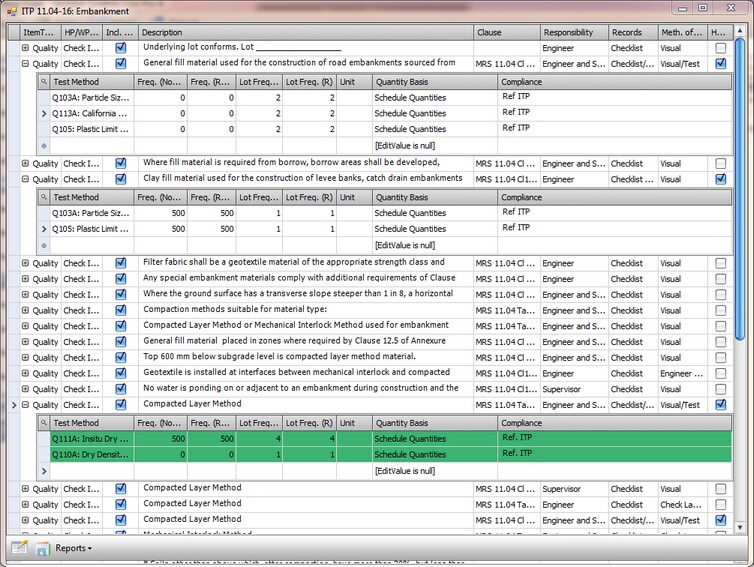
Fig 1: ITP Register showing ITP Tests
Optional Tests
When you have tests that are not always required, or are optional, you can mark these using the ITP Test context menu item "Tag as Optional" . This is accessed by right clicking on the ITP Test grid.
Optional tests are shown in light blue. Q103A in Fig 1 is an optional test.
To remove an optional test tag, select the ITP Test and use Remove Optional Tag in the context menu.
An example of this would be with Pavement testing. It is common for early pavement tests to require nuclear densometers to be verified with sand replacements with nuclear densometer allowed once the reliability of the method is established. Then sand replacements are occasionally required in future testing, but rarely. In this instance you could add the nuclear densometer as the required test and the sand replacement as optional.
Or Sets
Sometimes there is more than one test type that can be used to complete a test. In this case you can create an "Or Set". To create an Or Set, select the tests that belong to the set and select the "Create Or Set" option from the ITP Testing context menu. The tests you have added to the set will be coloured green. Civil pro expects one of the tests to be selected as the default test. This is done by double clicking the test you want as default. The other test will disappear but you will know it is there due to the line's green colour (In Fig 1. the tests for the compacted layer method are part of an Or Set - both are shown as the default has not yet been selected)
If you want to change which is default, double click the visible test and they will both be shown, then double click the test you want to set to the default. When you create a Test Schedule for a lot, or a checklist, you can search for any green coloured tests and change them to the other test if appropriate.
In the above example you could alternatively have an or set containing two test types;
1. Nuclear Densometer backed by Sand Replacement
2. Nuclear Densometer only