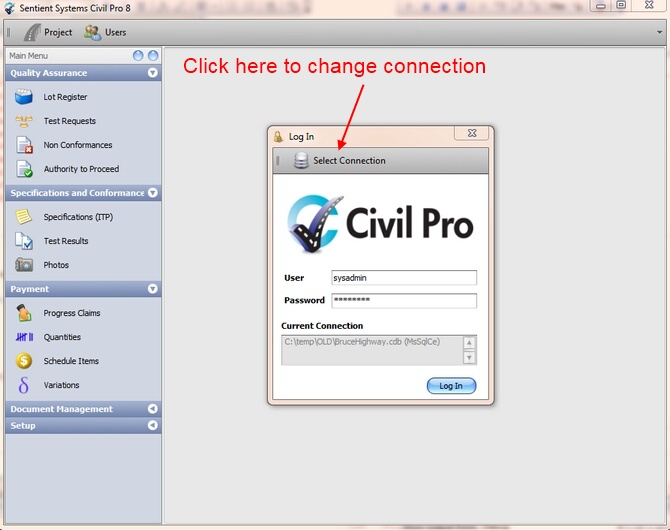When you first open civil pro, you will see the main application window overlaid with the Log In screen. You cannot use civil pro until you log in to an existing project, or create and log in to a new one.
To log in to;
| • | the most recently used (MRU) project (listed under Current Connection in the large grey box near the bottom of the login form), enter a valid user name and password for the project and click "log in". |
| • | a project you have recently used, click on the "Select Connection" button and select the desired connection from the MRU file list (Fig 2 below). |
| • | a project you have not previously accessed, or a new project click on the "Select Connection" button and select the "New Connection" button (Fig 2 below). |
When you open a new project civil pro will check that your application and the project are compatible - i.e. whether your project was created by an earlier or later version of civil pro. There are three possible outcomes of this test;
| 1. | The application and project are compatible and you will be logged on without any message |
| 2. | The project was created by, or has been updated by, a later version of civil pro than your application (i.e. it has been updated by someone else to work with a newer version of Civil Pro) in this case you will be prompted with advice that you must update your version of civil pro before you can access the project |
| 3. | The project was created by an earlier version of civil pro and has not been updated to the current version you are using. In this case you will be prompted and asked if you want to update the project (and any other projects on the same server in the case of a server install). If you continue, the project will be updated, otherwise you will be returned to the log in screen. |
The reason Civil Pro prompts prior to updating the database is that if you update the project, all other users will experience case (2) and will have to update there version of civil pro as well.
For more information refer to Connecting to an Existing Project and Creating a New Project.