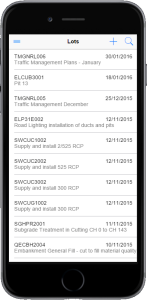Civil Pro Mobile is a browser/tablet/mobile web application for interacting with your Civil Pro data. It is not a replacement for the full featured Civil Pro Desktop application, which provides a lot of functionality that is too cumbersome to perform on normal mobile devices. The mobile platform provides access to those functions which commonly occur in the field. The mobile platform supports (as of 2019);
- Lot register
- create, view or update lots
- add/edit lot quantities
- view associated information (e.g. checklists, test reqs)
- attach/view filestore document
- Checklists
- create, view or update checklists
- send checklists as PDF (or download to device)
- check and verify work electronically
- online approval request / response system for 3rd party approvals
- Non conformances
- create, view or update non conformance reports
- send ncrs as PDF (or download to device)
- online approval request / response system for 3rd party approvals
- status approvals and closeout
- Test Requests
- create, view or update test requests
- send test reqs electronically as PDF (or download to device)
- Login for testing authorities to directly upload test results
- attach/view filestore document (usually test results)
- Approvals
- monitor current approval requests
- client log in to respond to approval requests
- Contract Notices
- client log in to view contract notices and provide responses
- ‘messageboard-like’ responses and actions – add, edit & delete
- Photos
- Upload photos and attach them to lots, variations and ncrs
- Site Diary
- Provide a narrative on the daily activity onsite for a given supervisor/engineer
- Record daily resource usage and feed directly into the civil pro’s daycosts
- Cost code daily resources
- Report incidents
- Record instructions
- Report HSE stats like hours worked, # resources onsite etc.
- Purchase Orders
- Create/edit purchase orders
- Approve purchase orders
For detailed information on the functionalities of Civil Pro Mobile, take a look through our online documentation in the support section.