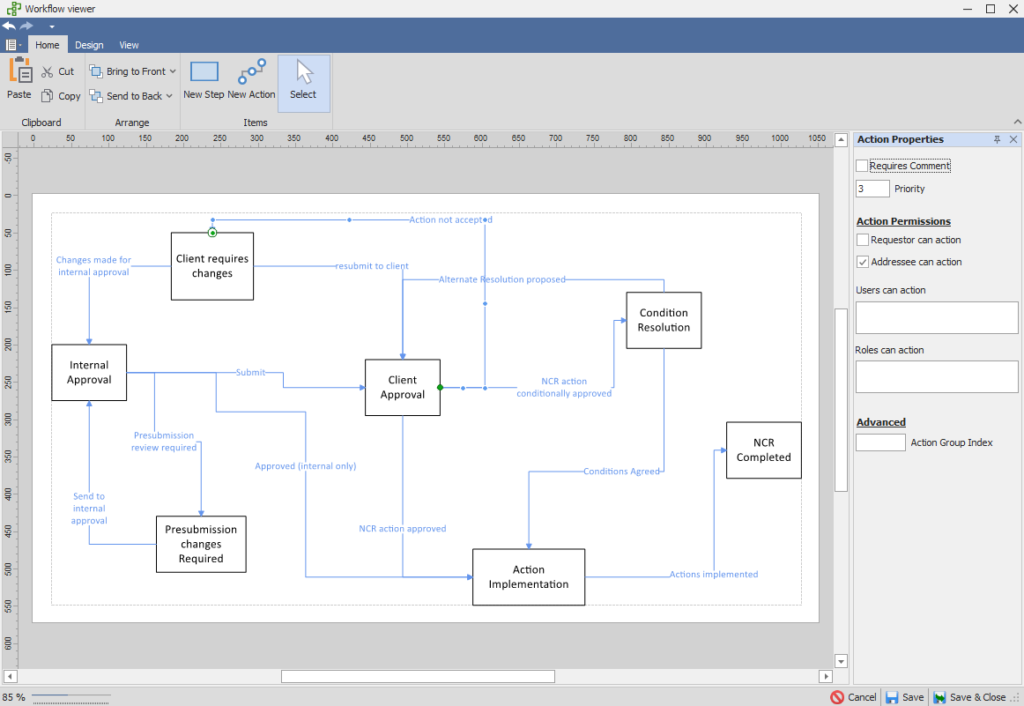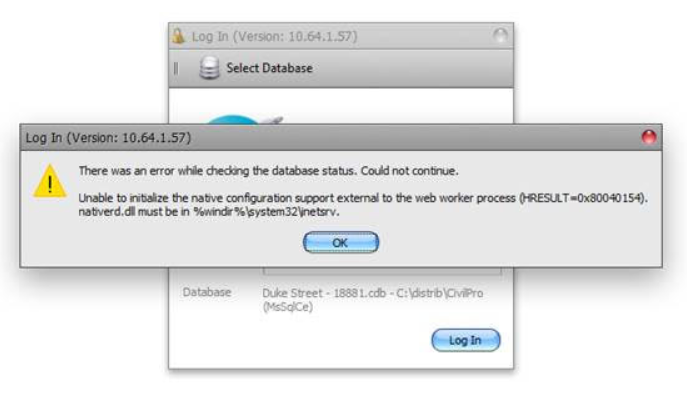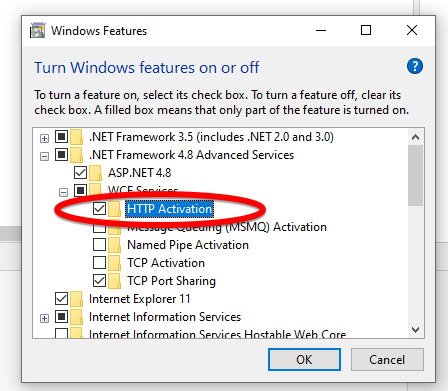Contents
- 1 New Civil Pro pages
- 2 Security – for users
- 3 Civil Pro has a new home!
- 4 Civil Pro 11.83.1.174
- 5 Civil Pro in 2021
- 6 Civil Pro v11 is coming
- 7 The Version 11 Approval System
- 8 The new approval system
- 9 The big news – fully customisable workflows
- 10 Standing Approvals
- 11 Updated Templating System
- 12 Microsoft Windows 10 update causes inetsrv/nativerd.dll error
- 13 TLDR; Update civil pro, or turn on HTTP Activation for .NET
- 14 Civil Pro version 10.65.1.69
- 15 Changelog from previous version 10.65.1.64
- 16 Civil Pro version 10.65.1.64 – release date 10/6/2019
- 17 Changelog from previous version 10.64.1.51
- 18 Post navigation
New Civil Pro pages
As a heads up to anyone still referencing these pages, the new location for all things Civil Pro is https://civilpro.com/
Security – for users
From version 11.83.184 Civil Pro desktop provides 3 different ways to log on
- Civil Pro Identity
- Google Identity
- Microsoft Identity
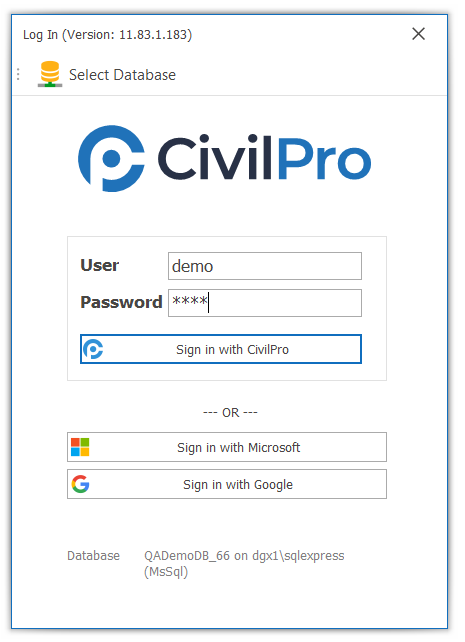
Civil Pro Identity is what existing Civil Pro users will be familiar with. It is a straight username/password system that is stored in the Civil Pro database. You use this by entering your civil pro username and password in the login screen.
Google and Microsoft Identity use the credential you enter when logging on to your Google and Microsoft accounts. Accessing these is referred to as Single Sign On or SSO. We never see these credentials – you enter them directly into the online login services for whichever provider you choose. In fact, the main advantage to using these systems is that you are probably already logged in, and won’t need to provide a password to access Civil Pro on most occasions.
Using SSO (Microsoft or Google Identity)
To use SSO, you must have an existing Civil Pro account. This will have happened in one of three ways
- You accepted an invite
- You already use civil pro and have a Civil Pro Identity account
- Your administrator has created an account for you
If your account was create by accepting an invite, and you specified your Google or Microsoft Identity, then there is nothing to do except choose the appropriate logon method, and log on. If you have an existing account or your administrator has created one you havent used yet, then there are two ways you can connect your SSO account.
- Select either Google Identity or Microsoft Identity at the logon screen and let civil pro auto match your email to your existing account
- Manually associating by accessing your profile and choose to connect your MS or Go
Letting Civil Pro Automatch
Civil Pro can automatch to your existing civil pro in the following situations:
- There is a unique existing civil pro user with a username matching your SSO email address (first search)
- There is a unique existing civil pro user with an email matching your SSO email address (if first search is not successful)
Manual association
Log on to civil pro using your Civil Pro identity and select User Detail => Profile
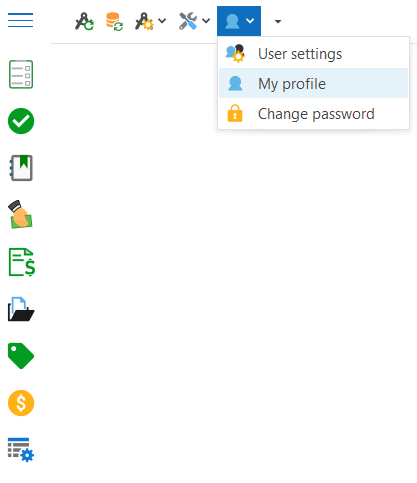
In the profile screen, select SSO and follow the prompts. NOTE: This will automatically disable your civil pro identity. If you want to continue to access using your civil pro identity, click on the Enable CivilPro Id button (there are also subscription wide settings that may prevent you logging on with your Civil Pro Id, but this depends on your company’s policies).
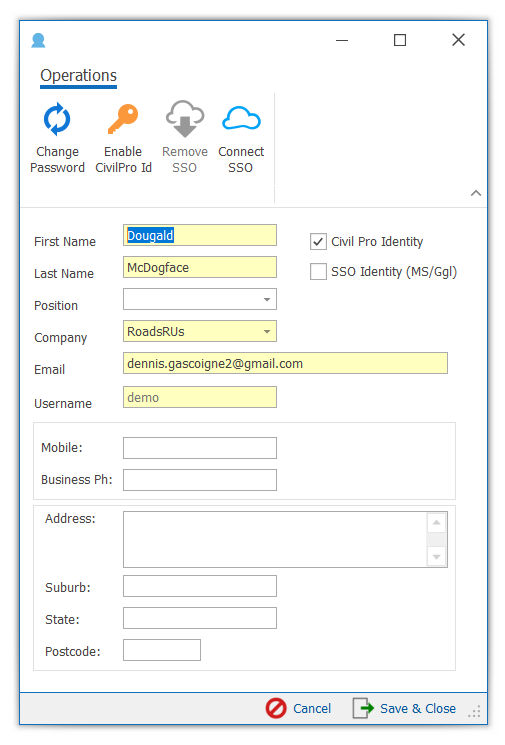
Civil Pro has a new home!
TLDR; go to https://www.civilpro.com
Since our humble beginnings last century (yes it has been that long), Civil Pro has been under continuous development with 10 major releases, and over 200 minor releases. 5 years ago in 2016 we released our mobile QA integration. Three years ago we started to work on our Cloud application, and for the last two years have been working on the biggest ever update, Version 11. Both of these products are now in production.
The focus of the latest versions has been to refine our paperless workflows and improve efficiencies in the contractor-client interface. We have hit recent milestones adding subcontractor access and contract notices to the Cloud app. We will be adding POs and Site Diary in Aug/Sep releases to provide 100% coverage of features from the old mobile app (as well as all the new Cloud features that are already there of course).
Many of you may be aware that in delivering the Cloud application we have been partnered with Australia and New Zealand’s Trimble distributors, Herga group (BuildingPoint, SITECH Construction Systems, UPG & Information Alignment). This has given us access to essential additional resources and defines the future direction of our application. You can see this in our development which sees us address key pinch points around collection of compliance data through equipment and machine integrations, and integrations with construction design models.
Following the success of the partnership in the development of the Cloud application, we are pleased to announce that we have agreed to extend the relationship. The Civilpro desktop and Cloud applications will be serviced through a new company, Civilpro Software Pty Ltd. Check out the new website – www.civilpro.com. This new business is a joint partnership between Blue Sky Contracting and the Herga Group.
For our customers, this essentially means additional resources for a rapidly evolving product focusing on efficiencies in the management of Quality Assurance. Our mission is to take Quality Assurance beyond paperless to effortless.This is a big target, but every step we take towards this goal saves time, resources, and costs on construction projects across the country. Beyond the opportunities additional resources provide for the application, this also addresses the question I am often asked ‘what happens if you get hit by a bus?’
I will continue to be a key part of the team as a co-owner and managing director of this new business and will continue with the application development and strategy. Most of you have my number anyway, and I will continue to do my best to avoid buses. From my perspective, little will change except that I now get a hand!
If you want to discuss our new features and/or migration to the new versions, please proceed to our new online presence at www.civilpro.com. Here you can find information on the new products, support for the new versions, and access to our Zendesk ticketing system.
As always, thank you for your business and in supporting 100% Australian owned and operated companies. Boutique software development is not an easy gig, and we could not do it without your feedback and support.
Civil Pro 11.83.1.174
This is just a quick update for the version 11 updeate to be released on the 10th August 2021. Its been a while since we have updated the website, so this includes the log from the last few releases.
11.83.1.174 (moderate) – 9/8/21
- Added popup detail screen for Lot Details
- Added ability to create custom lot numbers using custom registers
- Added Custom Register categorisation to lot details
- Added Related Items to lot details
- Added Related Items to test request details
- Added Related Items to Ncr details
- Added lot detail as popup from related items for other registers
- Fixed issue with treelist expansion state after refreshes
- Fixed issue with synchronizing
11.83.1.173 (minor) – 2/8/21
- Fix issue at login with no connection file
11.83.1.172 (minor) – 29/7/21
- Update project copy to have options to include or exclude the master suppliers list
- Update project copy to fix ApprovalCategory conflict
- ResourceType is no longer locked for approved invoice.
- Supplier details added when creating a new purchase order (v10 regression)
- Emailing supplier adds default contact if email address is available in supplier record
- Fixed double up of attachments for automatically added reports on notifications
- Added option under settings for user to update own password
- Fixed bug with totalling of daycost records when showall selected in dc register
11.83.1.171 (moderate) – 27/7/21
- Approvals can now be reset back to an unstarted state even when they have actioned steps
- Short circuit dialog modified to support revert to unstarted, and set to initial step shortcuts
- Improvements to removing direct approvals, especially in purchase orders. Now invokes short circuit dialog
to better synch with approval - Purchase order notification now includes PO reports
- Approval notifications now include associated item reports
- Fix bug on printin Photo register
- Fix bug setting some workflow logs to private when they should not be.
- Test req notifications now include TR reports when sent to tester
11.83.1.170 (minor) – 23/7/21
- Update cloners to better identify project records reflecting v10 fixes specifically
- Prevent duplication of suppliers when creating new project
- Identify correct project paths for costcode linked and other nullable references in daycosts, receipts, floating lot quantities
11.83.1.169 (minor)
- Fix addition of user roles in user register
- Fix delete of roles in role register
- Change permission check for admin in checklist closeout to only apply when items are not completed
- Fix acknowledgement of user settings for default filter days
- Reinstate fix for Test Req summary in 11.83.1.166
- Add info dialog for role information (admindelete perm)
- Fix editability of ‘include’ in project suppliers
11.83.1.168 (minor)
- Add file for migrator
11.83.1.167 (minor)
- ATP related items showed for wrong ID (based on lot reference)
- Conformance checks now performed when user directly changes conformance date field
- Added Lot Operations function to add multiple checklist(s) to multiple lots at once
- Bug with supportpreopen in standalone databases addressed
- Fix to production calcs when Show All selected in daycost register
- When importers identify a substitution for a supplier, this is now persisted across the context of the import
- Folio builder now limits files that are included in the top level folder to only those related to the selected lots
- Some migration tasks could fail with databases previously using Data Transfer wizard due to ApprovalReferenceId field. Fixed
- Fix to project list for sysadmin users without project permissions
11.83.1.166 (minor)
- Fixed bug where test request compliance report did not show compliance where locate method set to Tester Locates
- Fixed bug due to mapping issue with TestRequestNo to TestRequestTest in TR detail => Sample screen
11.83.1.165 (minor)
- Introduced this popup to show changes included with a new version. It will display any time civil pro is updated.
- Rich text editors will now store changes to the size of images
- Update schema version to reflect latest schema
11.66.1.164 (minor)
- Added azure firewall manager to automatically manage the firewall for connections with authorized app and extended connection file.
- Updated major version to reflect move to V11
Civil Pro in 2021
So, 2021 is here! Happy new year everyone.
2021 is going to be a big year for Civil Pro as we finally launch our Cloud application and Version 11. Both of these products are currently in Beta and we welcome the adventurous into our User Acceptance Testing. For others, version 10 and our mobile platform remain available.
We have just updated our roadmap so you can see what we are planning!
Civil Pro v11 is coming
First up…
Yes, version 11 has taken much longer than we anticipated. This has been due to a stack of new inclusions, but also the need to totally update the mobile site and tightly integrate the upcoming Cloud version to maintain cross-interface compatibility. We would have loved to get it out earlier because frankly, development like this is not cheap, but it was simply not possible.
Anyway, the good news is that after more than a year of work, we are at the point that we can reveal what will be in the next major release of Civil Pro – the imaginatively titled Version 11.
The big news is the complete rewrite of the approvals system. First introduced in v9, we have seen this function adopted widely, and received plenty of feedback. The approvals you see now in version 10 were first expected to be a simple request-response system, but in the wild we have found the need for several changes to meet superintendent’s and contractor’s requirements including custom statuses, separation of HP and WP, related items and filestores, auto CC. Add to that additional requests for standing approvals, re-approval of conditional approvals, re-submission to confirm NCR actions, recorded CC for future correspondence, better handling of superseded approvals etc, and we ended up needing a complete re-imagining of how the system works.
So, we are pleased to announce that version 11 will see our new visual workflow system. At first this will be exclusively for the approval system, but may possibly be used in other parts of the application. We have started writing the Approval support section for version 11, so you can see how it works and what it does.
In addition, we have completely redesigned the user interface to introduce ribbon menus at the top of each page, and improved filtering in all registers. In addition, most registers now have separate detail pages for adding and editing. This includes NCRs, Test Requests, ITPs and checklists. It does not yet include lots, but that will happen in a future minor release.
Behind the scenes, we have started migration of our data model. While this means very little to the user directly, it means we can perform more complex data translations far more easily.
There has been a complete redesign of the security model giving far more fine grained control to the registers. More on this as we finish it.
The Version 11 Approval System
The new approval system
- Fully customisable workflows
- Unlimited steps means completely customizable statuses for each different approval category (NCR, Hold Point, Witness Point, Check and PO)
- Independent Approvals
- Default workflows for specific hold/witness points
- Standing Approvals
- Updated templating system
The big news – fully customisable workflows
In civil pro 11 we have introduced approval workflows. Each workflow is a diagram of unlimited complexity when an approval starts at a given step, and is actioned by an approved person to reach the next step. It continues until an end step is reached. At any given point, an approval’s status is the latest step reached. The workflow is managed visually through 100% customisable diagrams.
Each different category of approval (HP, WP, Check, NCR or PO) has at least one workflow template that can be assigned to a new approval. When a template is selected for e.g. a Hold Point, the workflow is copied to the specific Hold Point. Once the workflow is started, any relevant users are notified and the current step is available for action.
Status (steps)
The status of an approval is simply the last actioned step. In Fig 1, when the workflow is started, it has the status Internal Approval. If a user completes the Submit action is completed:
- The action is logged against workflow along with any comments from the actioner
- The status becomes Client Approval
- Users that can action the new status are notified (along with any addressees or CCs)
Steps can be marked private. When the current step is marked private, the approval is not shown on the mobile platform, and notifications are not sent to addressees – they are only sent to users that can specifically action the step. This allows the implementation of internal approvals – e.g. prior to pulication of an NCR.
Actions
A workflow progresses through actions applied to a step. An action can only be completed by a user with the appropriate permissions. Permissions for an action are generally assigned as;
- Addressee can action
- Requester can action
Other permissions can be assigned – such as in the case of actions for private steps. In this case you may want to assign permissions on the basis of user or role. You can see in right hand side panel in Fig 1 that the selected action can be complete only by the Requestor.
Independent Approvals
With v11 we have introduced independent approvals. These are an approval that is not linked to an NCR, PO or Checklist Item. Uses for an independent approval may be Management Plans, authority approvals or global project approvals that you want to later link to other records. This is especially powerful when combined with Standing Approvals.
Standing Approvals
A standing approval is an approval that is linked to a checklist template line. For example, you may have a concrete checklist template with a line Mix Design Complies, and a completed approval for the Mix Design. You can now link the approval to the Mix Design Complies line in the checklist template. Every time a new checklist is created from this template, the corresponding checklist line will also reference the Approval. Cool huh?
Updated Templating System
Not that there was anything wrong with the old one. Its just that we use the same database across our Desktop, Mobile and upcoming cloud versions. Our previous templating system relied on a Rich Text Editor – similar to Microsoft Word. The problem with this is that you can’t easily implement this on the web. In response we have implemented a standard templating language called Handlebars (https://handlebars-draft.knappi.org/). This allows us to create more sophisticated templates for emails and approvals.
Microsoft Windows 10 update causes inetsrv/nativerd.dll error
TLDR; Update civil pro, or turn on HTTP Activation for .NET
Its always fun when Microsoft decides to do something unexpected that causes issues to an application. In this case, its the recent update 1903. This update can cause the following error message to appear – basically a complaint that file nativerd.dll is missing in the inetsrv directort;
For those who care about such things, the problem is that the Civil Pro authentication (login) uses an aspNet membership provider. The new Microsoft update changes something in the background which affects the Http provider necessary for it to work.
While its easy to fix, we expect that next Windows update, the same thing will happen. For that reason we have issued an update to versions 10.65.xx. We will likely issue one for 10.64 as well. This update completely rewrites the authentication layer so the aspNet dependency is removed. So just update your Civil Pro, and not only will you get the latest bug fixes, you will also be protected from this little Microsoft induced heart attack.
If you just want a quick fix, and you have the necessary permissions to do so, just go to Turn Windows features on or off (hit the windows key to search, and just start typing it). Find the latest version of .Net and select HTTP Activation. Refer below.
Civil Pro version 10.65.1.69
Civil pro version 10.65.1.69 has been released. For those on version 10’s -65 branch, this will be an automatic update if you are using the web installer. Other users can contact us for installers.
Changelog from previous version 10.65.1.64
New features
- Related items showing filestore documents now have a new right click option to download the file from the filestore
Changes/Improvements
- Added Custom Reports to ITP Detail menus
- When an NCR is linked to a checklist item, the NCR is automatically linked to the lot
- Filestore list refreshes properly after adding documents
- Data libraries added to devexpress controls version 19.1 – reports edited to remove redundant line returns resulting from upgrade.
- Approval register sorts by approvalNo descending, not approvalId
- Updated Project Stats function to include recently added data types (e.g. filestore, email, instruction, incident, site diary etc.)
- Max display height of the ITP Detail increased
- Removed length limit on the size of an ITP Detail field
- Moved some checkbox logic in checklist reports to scripts
- Fixed column formatting for quantities in lot register
- Fixed time formatting for test request
Bugs
- BUGFIX: Images in ITP Details and other HTML Rich Text fields could disappear in grid views
- BUGFIX: Hyperlinks in approval template referred to ID instead of number
- BUGFIX: Some records of newer data types prevented the project deleter working properly
- BUGFIX: The folio builder repeated the same record rather than progressing to the next when generating pdfs
- Older civil pro databases which were subject to a specific update path over their life could have an incorrect ID for one of the templates. This is updated
Civil Pro version 10.65.1.64 – release date 10/6/2019
Civil pro version 10.65.1.64 will be released 10/6/19 for selected users. For those on version 10, this will be an automatic update if you are using the web installer by the 17/6/19.
PLEASE NOTE: This update requires a small database update from version 10.64.1.xx. This is a very quick update, but means users who have not updated will not be able to access the database once the update is run. As always, backup first!
As any databases updated to version 10 are permanent, cannot be reverted and are not compatible with version 9, the update is on a different update path and auto updating will not occur between major versions 9 and 10. All subscribers are entitled to version 10 free of charge, just email us for the new download.
Changelog from previous version 10.64.1.51
New features
- Approval numbers are now project specific. Refer to the blog post on Approval numbering is now project specific
Changes/Improvements
- Support multiple ‘Auto CC’ email addresses
- Email processes now wait for completion (async/await) rather than failing to a log.
- Email addresses are ‘deduped’ before adding CC and auto CC. e.g. cc and auto CC will be discarded if the email is already used for an addressee
- Improved logging on email functions in cases of errors
- Claims no longer round to 3 decimal places when compiling effqty from lot quantity
- Project templates (for approvals, responses etc) can now be deleted and renamed.
Bugs
- BUGFIX: Checklist open date was not being set
- BUGFIX: Custom status caused exception on NCR approval request
- BUGFIX: Permissions incorrectly handled in some cases on project data transfer
- BUGFIX: Project statistics had exception on receipts and receipt details
- BUGFIX: Report title incorrect with custom reports
- BUGFIX: Daycost Notes or Docketref causes issue when compacting daycosts for sitediarycost comparison on site diary review.
- BUGFIX: Too many decimal places in schedule item selector since quantity scale change