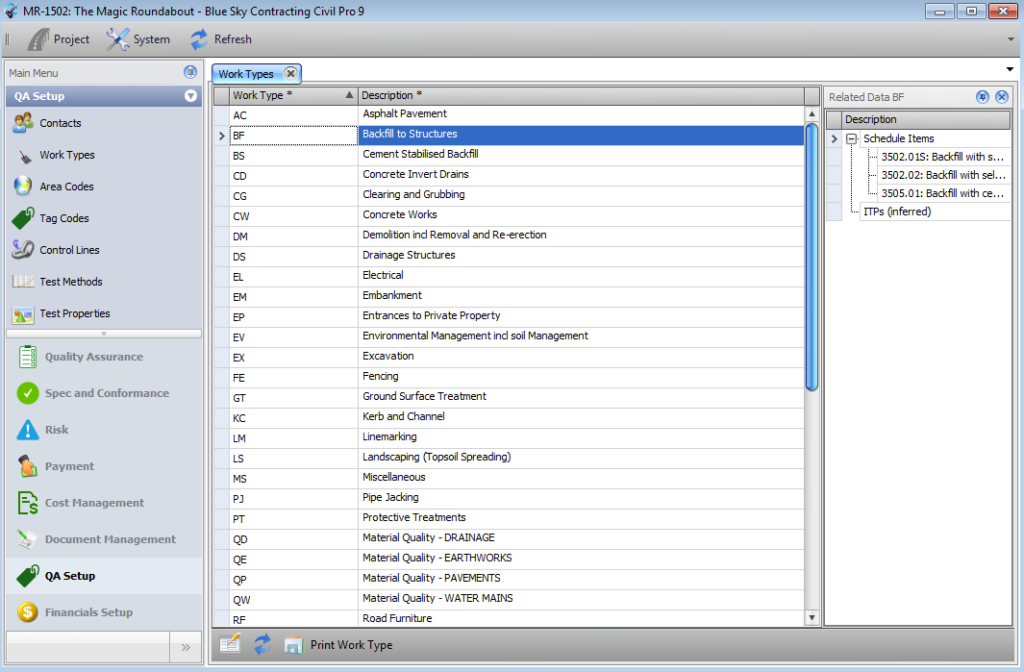A Work Type is a 2 letter code used by Civil Pro to classify the type of work to which a Lot refers. These should be a useful abbreviation such as:
- SG for subgrade
- EL for electrical
- EX for excavation
- CP for concrete pour
The Work Types are defined in the Work Type Register. As there are only 2 fields in the Work Type Register (the work type and a description), the register consists only of the Register Grid. There is no Detail Panel.
Contents
Adding, updating and deleting
To add or edit a record, click Enable Editing and add or update the data directly into the grid. Alternatively, records can be imported from and exported to CSV files. Refer to the Importing Data help topic.
To delete a record, select it in the Register Grid, and press the delete key. Editing must be enabled to delete a record.
Related Items
The Related Items Panel shows 2 sets of links to the Work Type.
Schedule Item Links
You can add links to Schedule Items by double clicking the Schedule Item heading in the list and then either double clicking the Schedule Item you wish to link, or drag and drop one or more items. Refer to the Adding, Updating and Deleting help topic for more information on related items generally.
Adding a link between a Work Type and Schedule Item allows Civil Pro to automatically filter the Schedule Item list when adding quantities to a lot. The default for the Schedule Item list will be to show only those items relevant to that Lot’s Work Type.
ITP Links (inferred)
The links to ITPs are not made directly and cannot be edited. These links are calculated by Civil Pro and are shown when there is a link from a Work Type to a Schedule Item, and the from that same Schedule Item to an ITP. These links are used in the same way as the Schedule Item links when adding quantities, and also selecting Checklists.