Transmittals allows you to keep a record of who has been sent controlled documents and associated revisions. From this register you can also generate a report that is then printed and attached to the controlled document and physically sent to those in the distribution list.
For instruction on how to record original documents and revisions in Civil Pro refer to the help topic on Controlled Documents.
Contents
Original Document Transmittal
To notify the people in the distribution list of the original state of the Document Register:
- From the Main Menu, click on Document Management=>Controlled Document Transmittals.
- In the Transmittal Register, click on the Enable Editing button at the bottom left of the screen then select List Untransmitted Users. This brings up the Outstanding Distributions list. Select all of the users and click Transmit to Selected
- You will be taken back to the Controlled Doc Transmittal Register. At the bottom part of the screen is the Transmittal Items panel which shows the details of the documents included in the transmittal. You can also see these details listed in the related items panel to the right of the register (if it does not appear click on the refresh button at the bottom of the screen). TIP: If you cannot see the Transmitted Items panel at the bottom of the screen simply right click and select ‘Show Transmitted Items’.
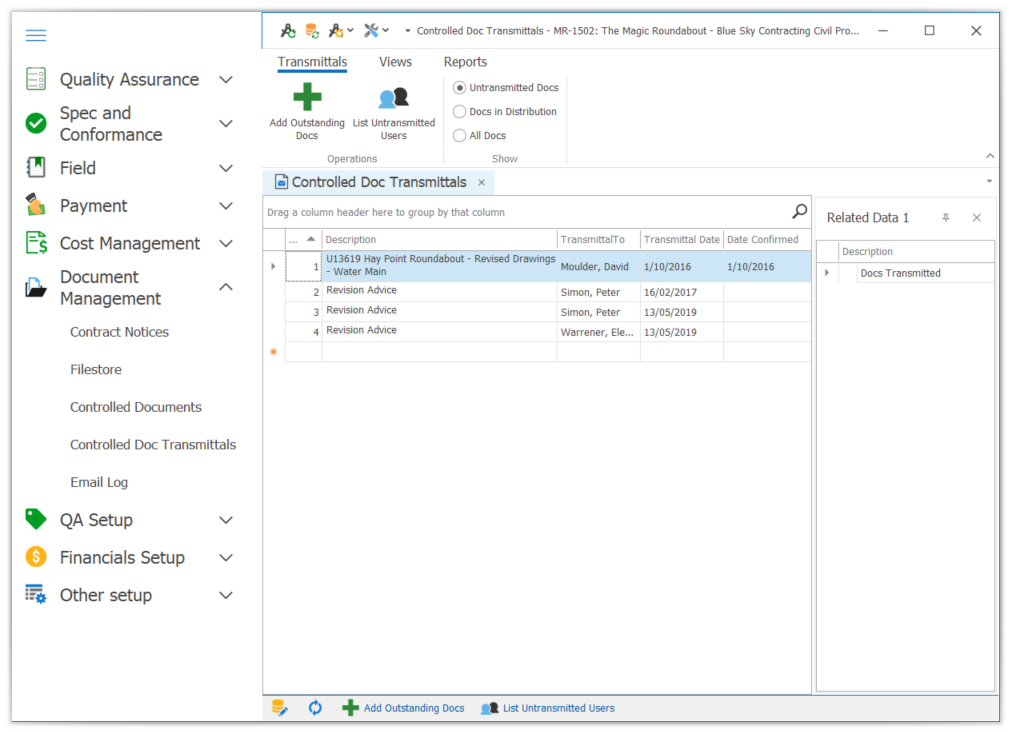
Document Revision Transmittal
Eventually one or more of the project documents will be revised and this revision should be entered in the Controlled Documents register. As part of a functioning quality assurance system, it is essential to not only record the revision but to notify all persons in the distribution list that their previous document is superseded.
After the revision has been recorded in the Controlled Documents register you will need to create a new transmittal with this information. For instruction on how to record document revisions in Civil Pro refer to the section on Controlled Documents.
After recording the revision details in the Controlled Documents register:
- Open the Controlled Doc Transmittal register
- Select List Untransmitted Users from the Ribbon Menu and select those you wish to advise of the revision and click Transmit to Selected. This will add another transmittal to those on the distribution list with the revision detailed in the Transmittal Items panel at the bottom of the screen
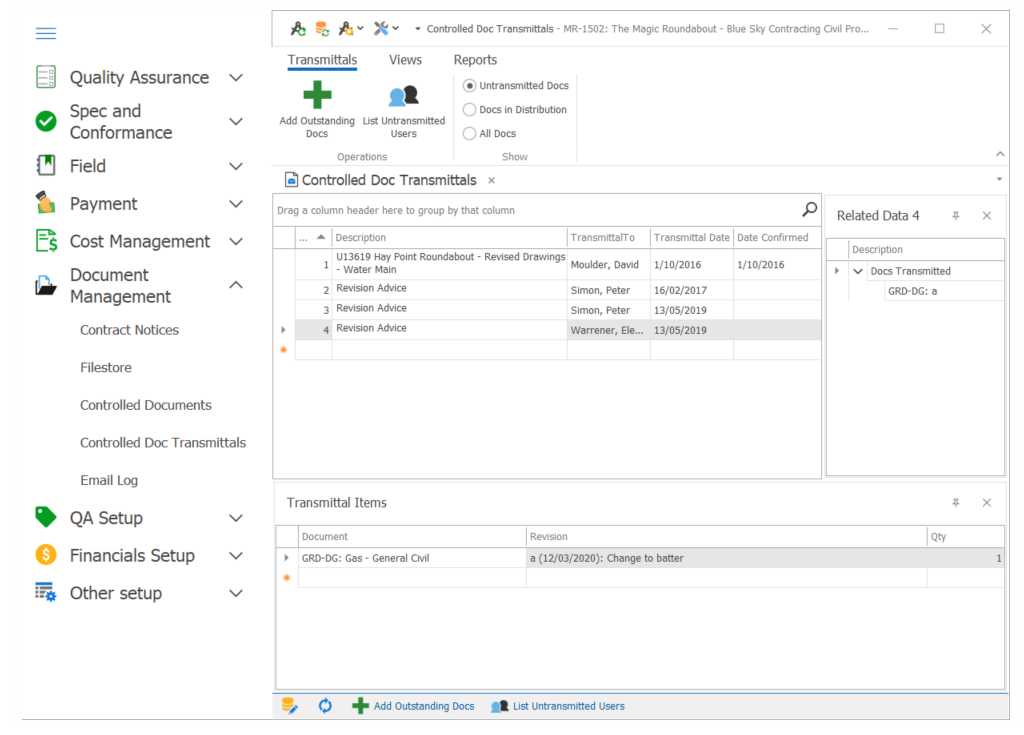
Printing a Transmittal Report (Cover Sheet)
Within the Transmittal Register click on the Reports icon in the Ribbon Menu. From the options select Print Transmittal. The report viewer will then open. From here you can print, save, export etc