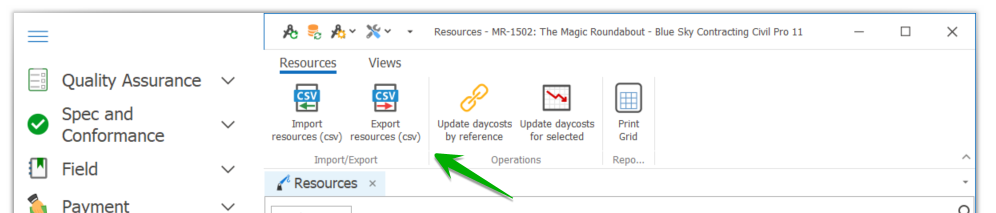Resources are items you use to construct your Project and are used in the recording of Daycosts. Resources can be entered directly or imported from previous Projects, but are most commonly created automatically when a Daycost is recorded for a new Resource. The Resource Register saves details about plant, materials, labour and subcontractors including the description, supplier, rate, resource type and unit of measure so that new Daycosts are easily entered without having to repeat all of this information each time.
Resources can also (optionally) be created when a new Purchase Order is raised.
The Resource Register is accessed from the Financials Setup section of the Main Menu – Financials Setup=>Resources.
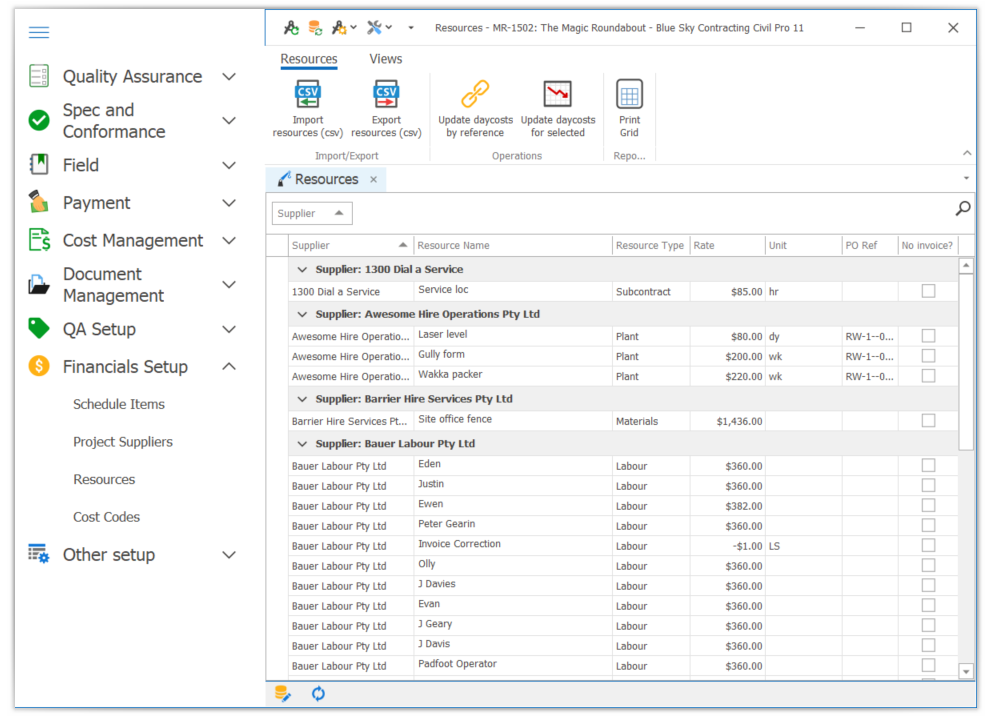
Views
There are 2 pre-baked views for the Resource Register:
- Standard (default) – groups the Resource Register by the Supplier and shows all columns
- Ungrouped – removes Supplier grouping and shows all columns
To change views make your selection from the Ribbon Menu under the View heading
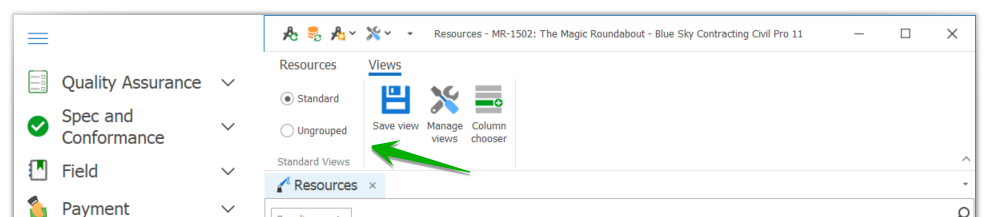
Adding, updating and deleting
To add or edit a record, Enable Editing and add or update the data directly into the grid using drop downs when required.
Alternatively, records can be imported from and exported to CSV files, or from a Repository Project. Refer to the Importing Data help topic. The import functions are accessed from the Context or Ribbon Menu. Fields used in a Supplier Record are:
- Supplier – the Supplier of the Resource
- Resource Name – a descriptor for the Resource e.g. 20T Excavator, Labour – P.Martinez, 20mm Aggregate etc.
- Resource Type – select from Plant, Labour, Materials or Subcontract
- Rate – the cost of one unit of this Resource
- Unit – the unit of measurement for payment of the rate
- PO Ref – a reference to the Purchase Order (if any) from which this Resource was created
- No invoice – identifies records for which an invoice is not expected.
Note: When a Daycost is created it contains a link to the Resource, but it also records the detail of the Resource in the Daycost independently. For this reason it is perfectly safe to update and delete Resources. It will not affect the Daycost Register.
Similarly, items in the Resource Register created from Purchase Orders are copies, so deleting a Resource will not affect the Purchase Orders either.
To delete a Resource:
- Enable Editing and select the row(s).
- Press the delete key.
Related Items
There are no Related Items for Resources.
Import/Exporting resources
The Imports/Exporting Resources from a CSV file function is accessed from the Context or Ribbon Menu under the Resource heading. Refer to the Importing Data help topic. Prompts users where new Suppliers are identified – users can either add the Supplier, substitute with an existing record, skip the record or find the record in a Repository.