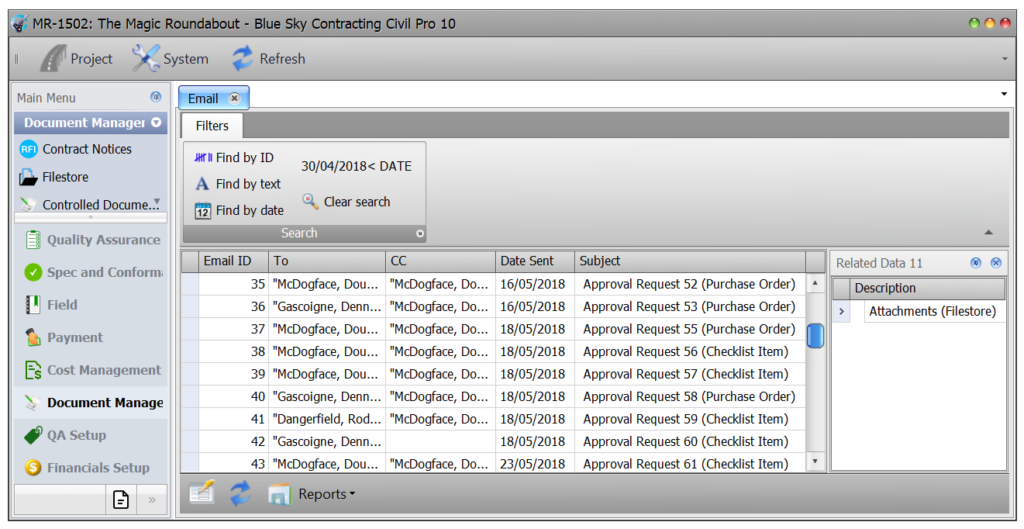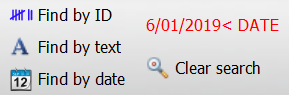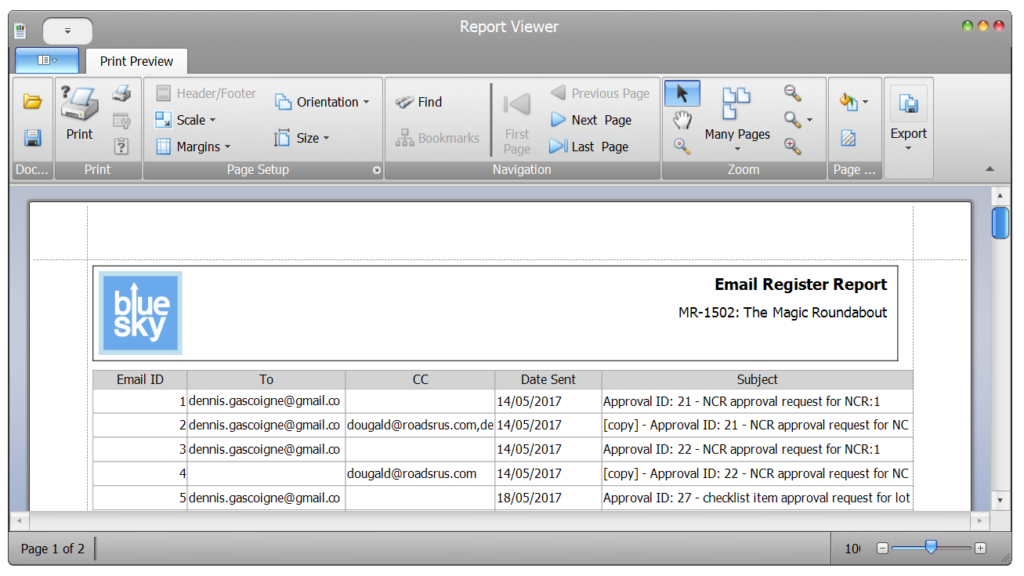The Email Log is a register of emails generated and sent from within Civil Pro’s Approvals and Contract Notices systems. Entries and details are automatically created and registered by the system when an email is sent.
Filters
The Email Register filter ribbon appears at the top of the register.
This filter allows you to search emails by the following:
- ID
- Text
- Date
There is also an Apply button to the very right of the ribbon. This MUST be clicked after a filter selection has be made in order to bring up the required data.
Find by ID
This filter allows you to search by the email’s ID number:
- Click on the Find by ID heading
- The ID Filter dialog box will appear. Type in the ID details and click Apply
- Click Apply at the very right of the filter ribbon
Find by Text
This filter allows you to search by relevant content contained within the email:
- Click on the Find by text heading
- The search dialog box will appear. Type in any relevant identifying text and click Apply
- Click Apply at the very right of the filter ribbon
Find by Date
This filter allows you to search by the email’s date:
- Click on the Find by date heading
- The date filter dialog box will appear. Select the relevant date range from the dropdowns and click Apply
- Click Apply at the very right of the filter ribbon
Reports
To print a copy of the Email Log register click on the Reports button at the bottom left of the register and select Print Email Log Register.