Creating a new project is completed via the Project Administration page accessed from the Project menu at the top right of the screen. Once your project is set up, you may want to update information such as project end dates, contract numbers etc. These actions are completed in the Project Administration page.
To access the Project Administration page, select Project Administration from the Application Menu.
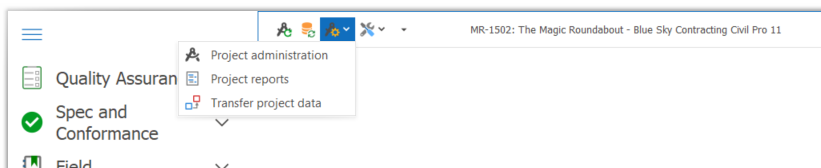
The page will list all of the projects in the Civil Pro system. System Administrators can update information for any project. Project Administrators can update information for any project in which they hold that role.
Adding a new project
You can add a new project to a Civil Pro database by clicking on the Add Project button at the bottom of the Project Admiration register screen. This will run the New Project Wizard as described in the Creating a Project topic.
Note: because you are using an existing database, you will not be prompted for the database initialization steps.
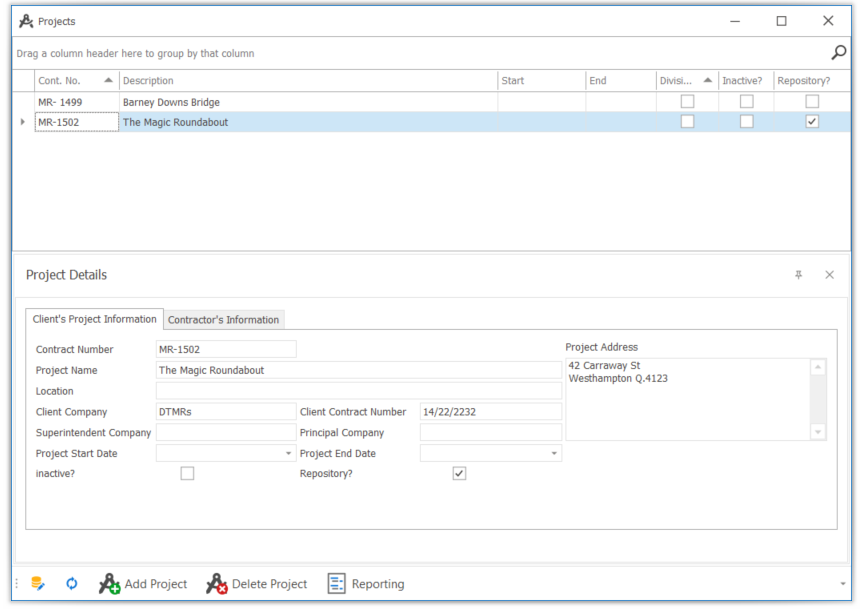
Deleting a project
You can delete a project from a Civil Pro database by clicking on the Delete Project button at the bottom of the Project Admiration register screen.
THIS FUNCTION IS COMPLETELY IRREVERSIBLE.
It will remove all records for the project. Only ‘sysadmin’ can delete a project, and it is not possible to delete the project you are currently logged in to.
BEFORE EVEN CONSIDERING DELETING A PROJECT MAKE SURE YOU HAVE COMPLETED A FULL DATABASE BACKUP