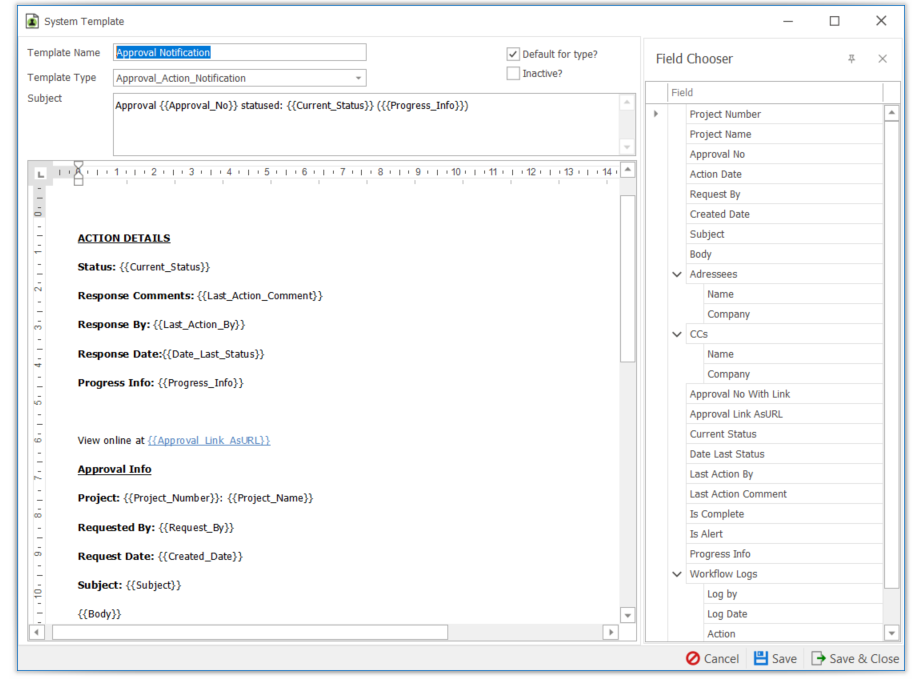Civil Pro comes with standard system templates are accesses from the Application Menu at the top of the screen. Select System => Settings => Templates
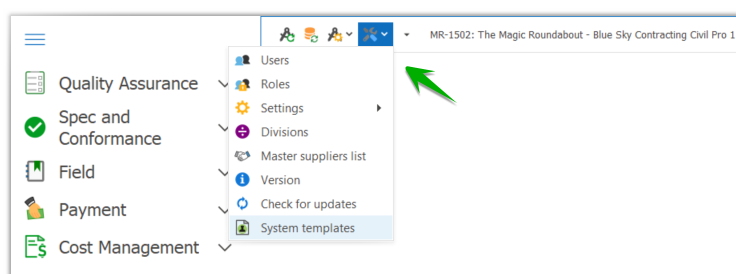
Standard templates listed in the Notice Templates Register include:
- Approval requests
- Approval responses
- Contract notice responses
- Test requests
- User invitations
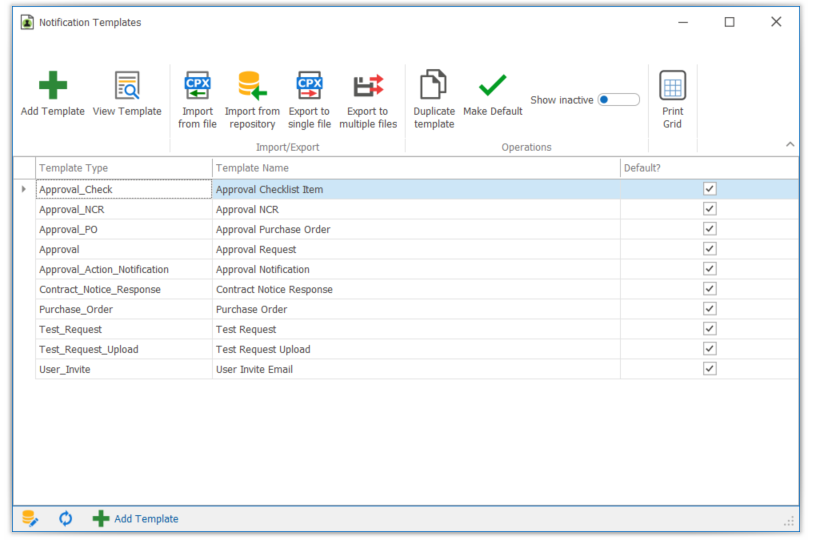
Project Specific Customisation
The standard system templates can be customised from here and be made project specific if required.
Editing a Notice Template
- Open the system template you wish to edit by double clicking on it from within the Notice Template Register. This will open the selected System Template details page.
- From here you can edit the body of the template. Once done click Save & Close. Now, when that system template is used elsewhere in Civil Pro the changes you have just made will be included. For more information on editing notices see the Notice Templates page.