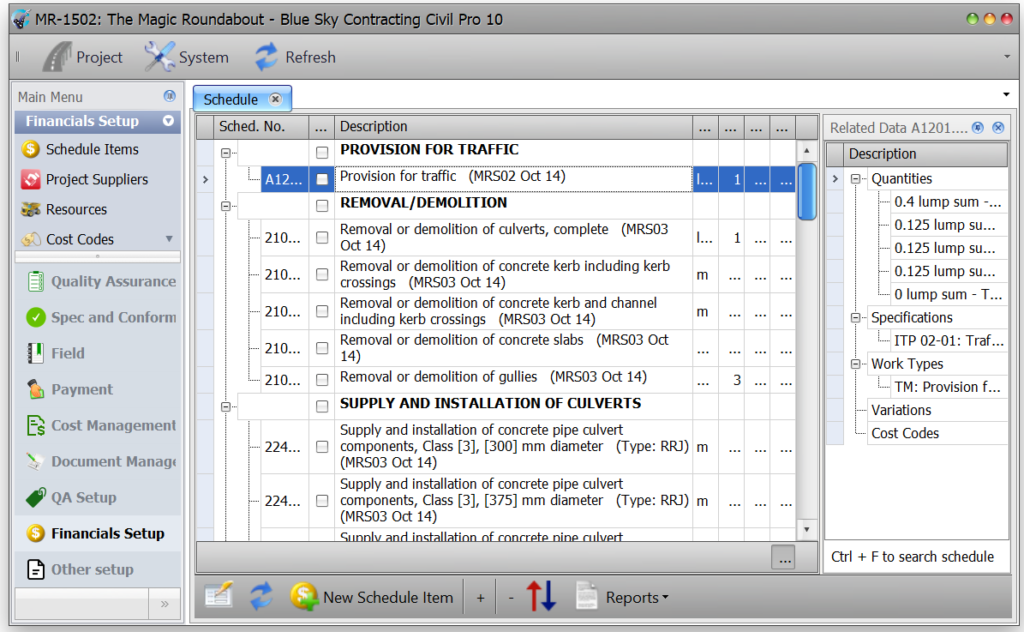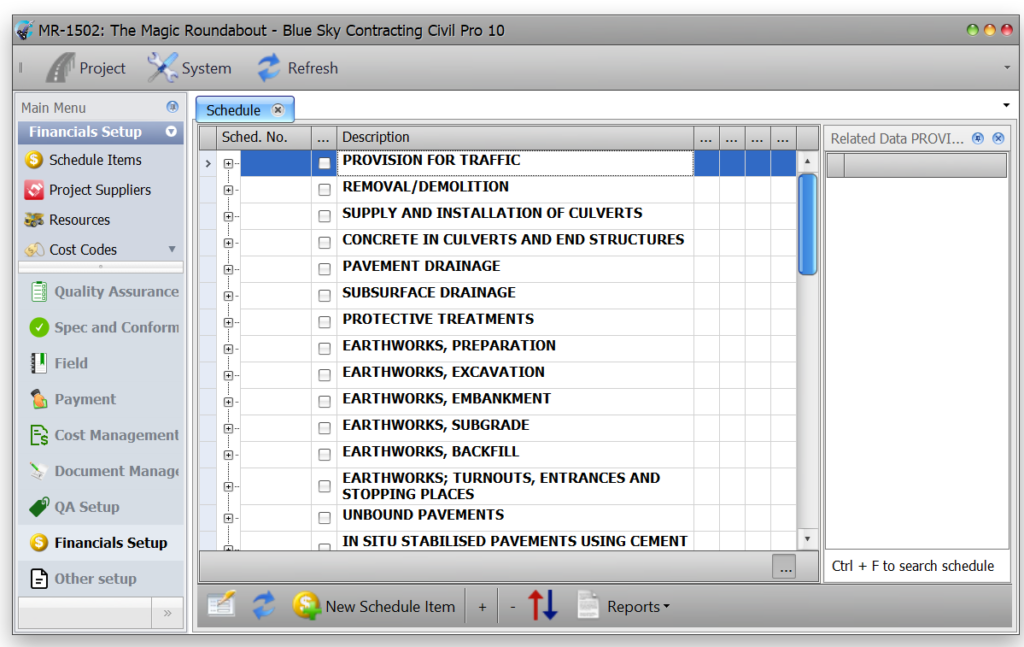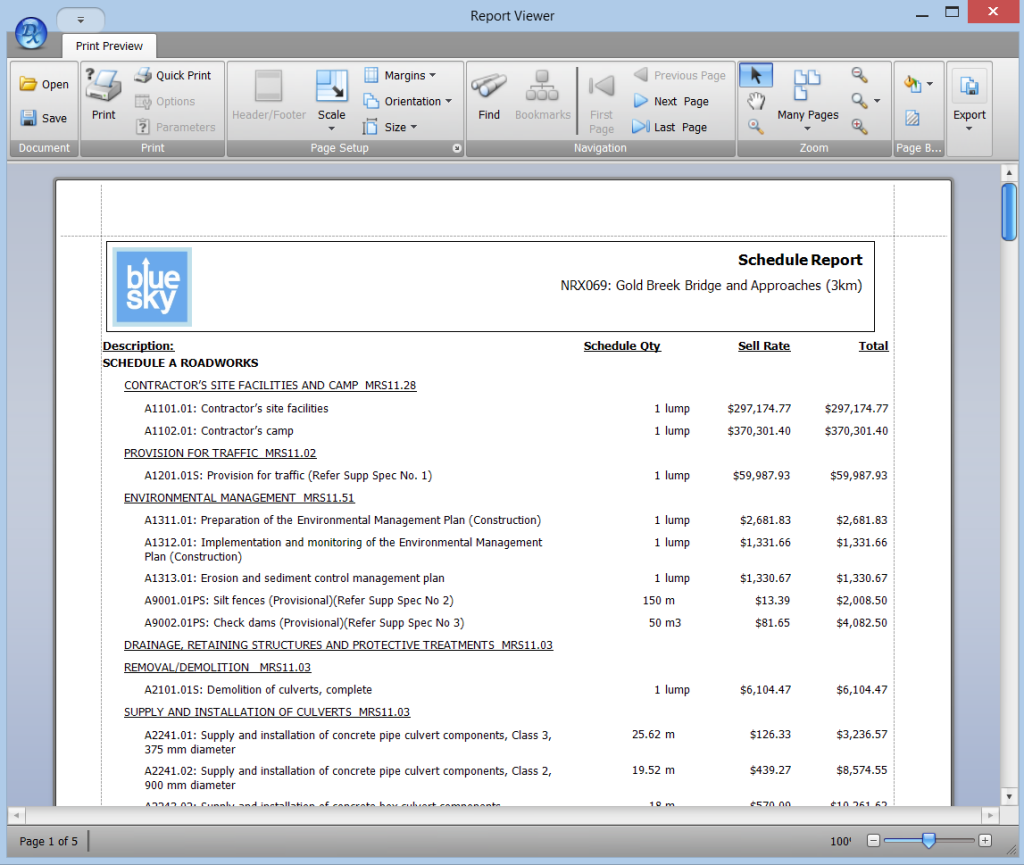The Schedule Items Register (AKA contract items / payment schedule) is set up at the start of the project and is essential whenever Civil Pro is being used to record quantities or generate progress claims.
The Schedule Items Register can be entered from first principles, but it is most commonly imported from tabular formats such as a CSV, Excel or an export from an estimating program such as Expert Estimator.
Schedule Structure
As can be seen in the above screenshot, Civil Pro allows users to create structure in their Schedule. While leaving the Schedule as a flat list of items is a perfectly acceptable approach, adding structure assists with navigation, organisation, readability and subtotalling. Creating structure is as simple as drag and drop, or using the available keyboard shortcuts which are even quicker. Subtotalling can be applied at any level of the structure with a single click.
The Schedule Register provides several additional tools to help work with schedules including:
- prepend leading characters – to differentiate similar Schedule Item Numbers from different sections
- build relationships using template – use a template to automatically associate Schedule Items with Work Types and ITPs using common Schedule Number, Schedule Descriptions, Work Type codes or ITP references. The work from one project can easily be reused on subsequent, similar projects
- define headings – uses cues such as zero quantities and no Schedule Number to identify header rows and apply formatting automatically.
The structure can easily be collapsed or expanded using the shortcut + and – links at the bottom of the screen.
Productivity through linking
Like all registers in Civil Pro, the Schedule Register is linked to other related elements:
- Quantities – as all Civil Pro links are 2 ways, where Quantities are added to Lots, the list of those Lots and their Quantities is also visible in the Schedule Register.
- Variations – links between Variations and Schedule Items are useful both where existing Schedule Items are used to value work outside the contract, and where additional Variation Items are added to the Schedule to facilitate Progress Claim valuation.
- Specifications – adding a Specification Reference to a Schedule Item allows Civil Pro to filter lists and show only the most relevant data when adding ITPs or Schedule Quantities to Lots.
- Work Types – as for Specifications, except list filtering for Quantities is based on the Work Type.
The links to other Registers are shown in the Related Items Pane to the right – refer to the screenshot at the top of the page.
Reports
The format of the Schedule is used both in the Schedule Report, and in Progress Claims.