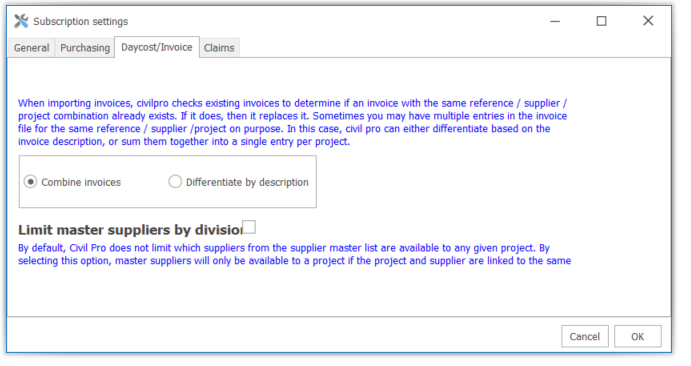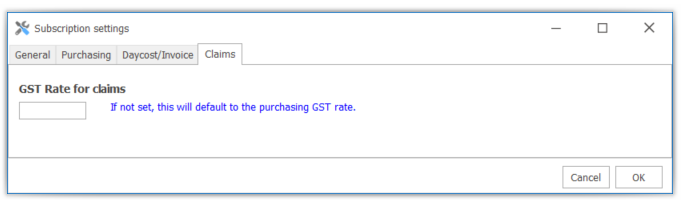The System Settings define several system wide parameters used by your Civil Pro database such as;
- the System Logo – this is the default logo used for all projects in the system. This can be overridden for individual projects using the equivalent project setting
- Email size limits
- Cost Control settings – settings for the cost management system, mainly purchase orders. This can be overridden for individual projects using the equivalent project setting
The cross-project settings are accessed from the Application Menu under System=>Settings=>Cross-Project Settings. This function requires System Administrator permissions.
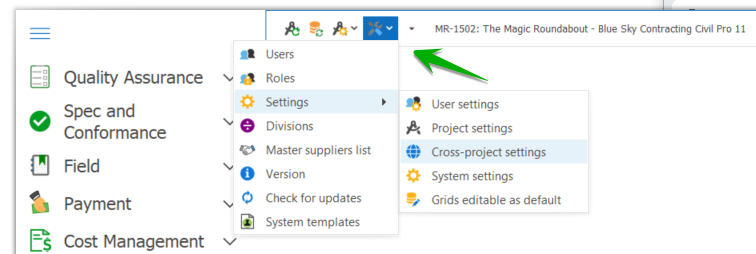
System logo
- To set the logo, click on the Get Logo button to the right of the image preview box (where the blue sky logo is in the screenshot). Select your file.
- To clear the logo, click on the Clear Logo button.
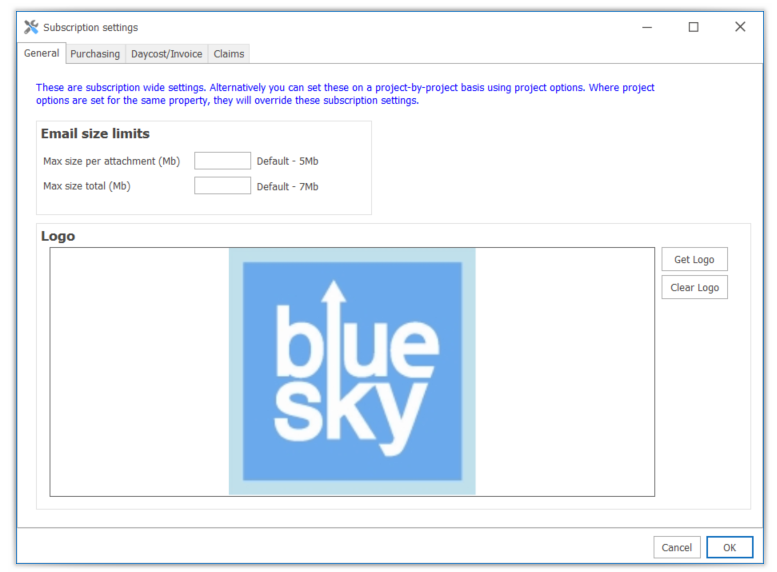
Cost control
The cost control system settings provide data to the cost management system, predominantly the purchase orders. There are 3 tabs covering cost control settings:
- Purchasing
- Daycost/Invoice
- Claim
NOTE: All information set at the server level for cost control can be overridden by setting the equivalent project setting
Purchasing
- Custom PO number string – setting this changes the way Civil Pro creates its purchase order numbers.
- By default, Civil Pro will create purchase numbers using the Contractor’s Project Number (see Project Administration) and an index. Only the first 5 characters of the Project Number are included, along with an index padded to 5 characters. If the project does not have a contractors project number, only the index is used with a prefix of “PO “.
- The order number can be customized using the following codes;
- #CPN(x) where x is the number of characters from the order number to include
- #POI(x)
- For example for contract TMR1, purchase order # 423 would be;
- using the default code for a project for which the contractor project number is set #CPN(5)-#POI(5) => TMR1-00423
- using the default where the contractor project number is not set PO #POI(5) => PO-00423
- a code such as MYPO #POI(3) => MYPO 423
- GST Rate – this is the standard rate applied to all purchases. It can be changed for individual items if GST (or other taxes) do not apply
- Default Payment Terms – the payment terms included with all purchase orders
- Billing Entity – the organization / person / company to which invoices will be made for goods on purchase orders
- Billing Address – the address for the billing organization
- PO Terms and Conditions – the text in this field is added to the end of every purchase order when printed as a report. This is rich (formatted) text.
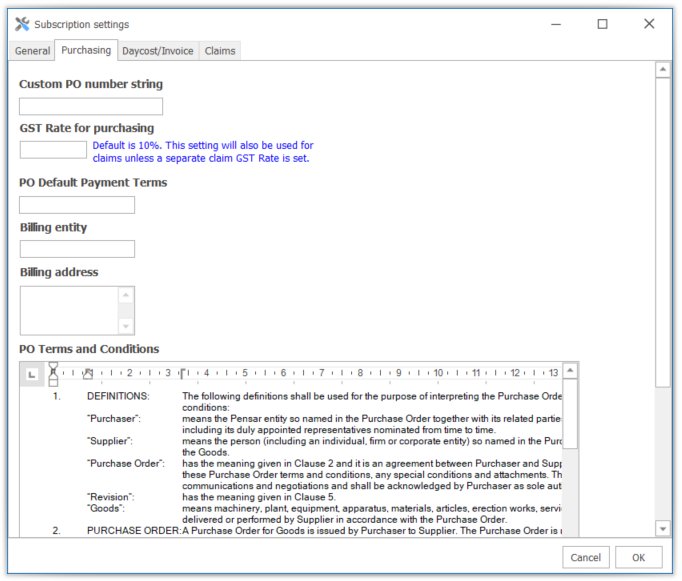
Daycost/Invoice & Claims