Some columns in civil pro have access to a ‘Fill up’ and ‘Fill down’ feature. This feature is enabled in the following:
- Lot Register
- Custom register columns
- Cost Codes
- Custom register columns
- ITP Detail
- Item Type
- HP | WP | Check
- Incl. ITP?
- Incl. QVC?
- Inspect Required
- Verify Required
- Authority Required
- Inspection Method
- Records
- Responsibility
- Clause
- Forecast detail
- QTD Method
- Forecast Method
To use this function, you need to enable Fill Down/Up in the form you are using. The reason for this is that, by default Civilpro selects the entire row when navigating the grid – the fill function requires that you select cells within a column. This function changes the selection mode.
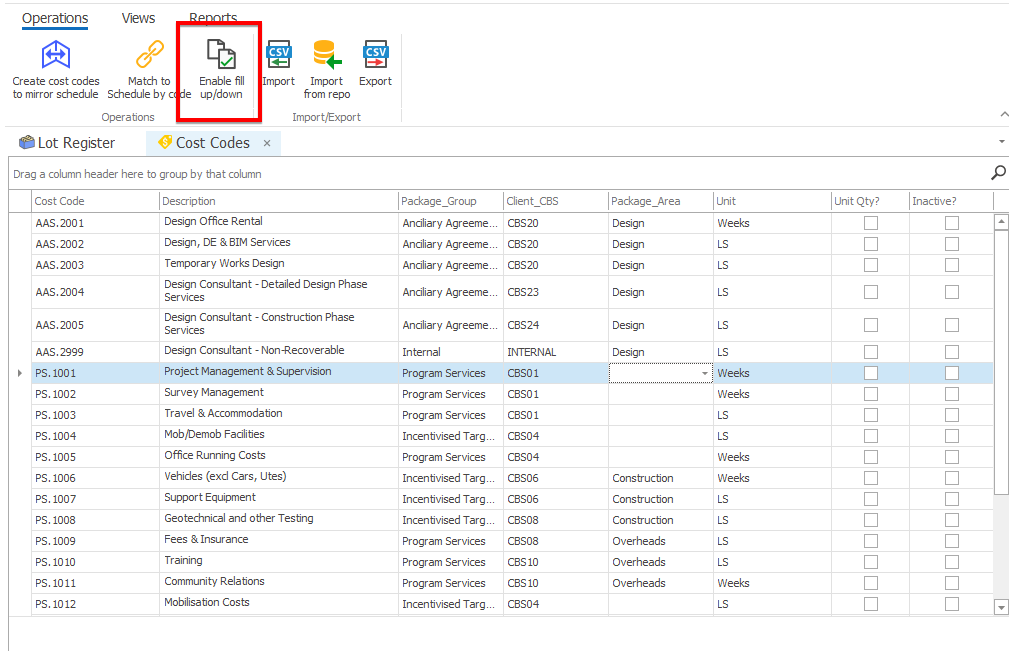
Once you have entered fill mode, select the cells you want to fill, and press either Ctrl + Alt + D (Fill down) or Ctr + Alt + U (Fill Up). This will copy…
- the value in the topmost cell to the other cells (fill down); or
- the value in the topmost cell to the other cells (fill up)