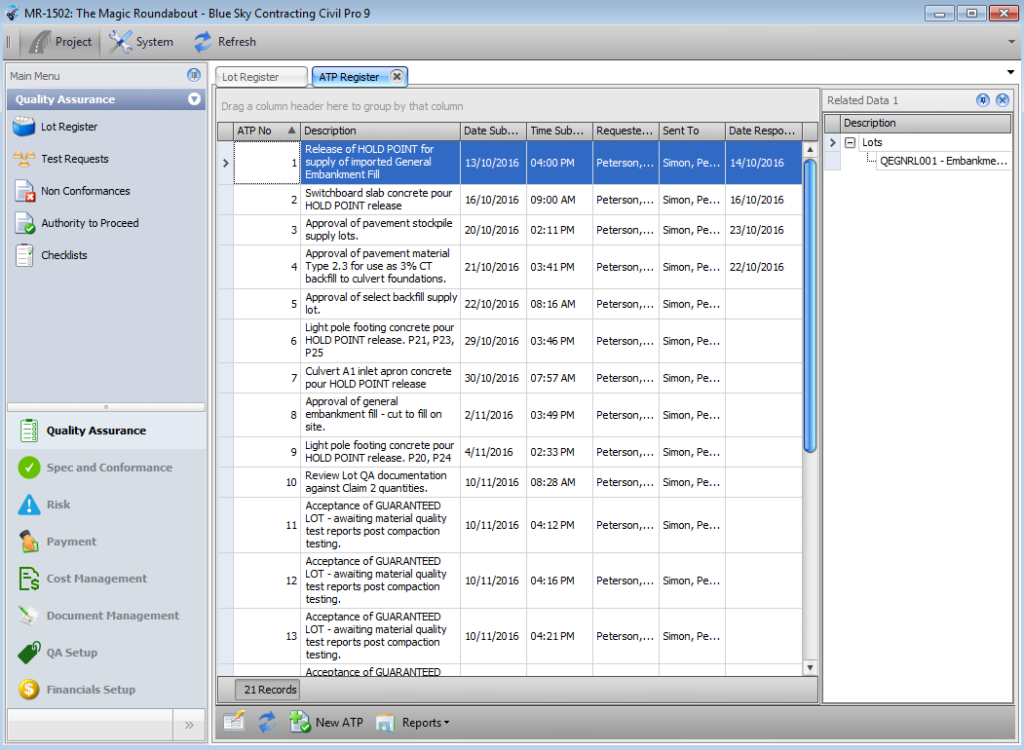The Authority to Proceed Register provides a mechanism for notifying approval authorities that one or more tasks in the project are awaiting their approval. Users raise an ATP which describes what is to approved, and when that approval is required. Each ATP can reference as many Lots and Approvals as required. For example, and ATP may be raised each day to advise the client which concrete pours will proceed the next day, thus providing the inspector a list of where and when he is required for pre-pours.
Alternatively, an ATP may be used for other approvals such as pre-start documentation.
The Authority to Proceed is a complementary approval mechanism to the Checklist with several advantages and a couple of disadvantages. Both are mechanisms are available in Civil Pro and users can select the best mechanism for the case at hand.
Advantages of the ATP over a checklist sign off
- ATPs record when approval is required, and when approval was sought. This is critical where the contract specifies lead times and notification periods. For example, it is not uncommon that pre-pour inspections are notified 24 hours in advance, and management plans are required at least a week prior to commencement on site.
- Some elements requiring approval do not warrant an ITP and/or Checklist – often because they occur only once in the project cycle. Examples include the pre-start management plans.
- The ATP provides an opportunity to specify an order of attendance for inspections – for example in the screenshot above (click to enlarge), the order of inspections is clear from the inspection times shown at the bottom of the page.
- The ATP provides a summary for the inspector of what is required at any given time and provides the opportunity for the contractor to mange the inspectors time effectively.
Advantages of a checklist over an ATP
- For items such as a Hold Point on a Checklist, simply signing on the Checklist is easier and requires no separate documentation.
- A Checklist provides context for the inspection item. The Approver can see everything that has and hasn’t been completed on the Checklist.