Rather than each user having to create their own connection from scratch, you can do this once, and then distribute those details to other users.
This function was introduced in 10.115
Using a Connection File
A civil pro connection file has the extension “.cpcf”. To use a cpcf, at the login screen, select the Open Connection File (*.cpcf) option from the select database menu. This will add the connection to your list and you can select it. Then simply log on.
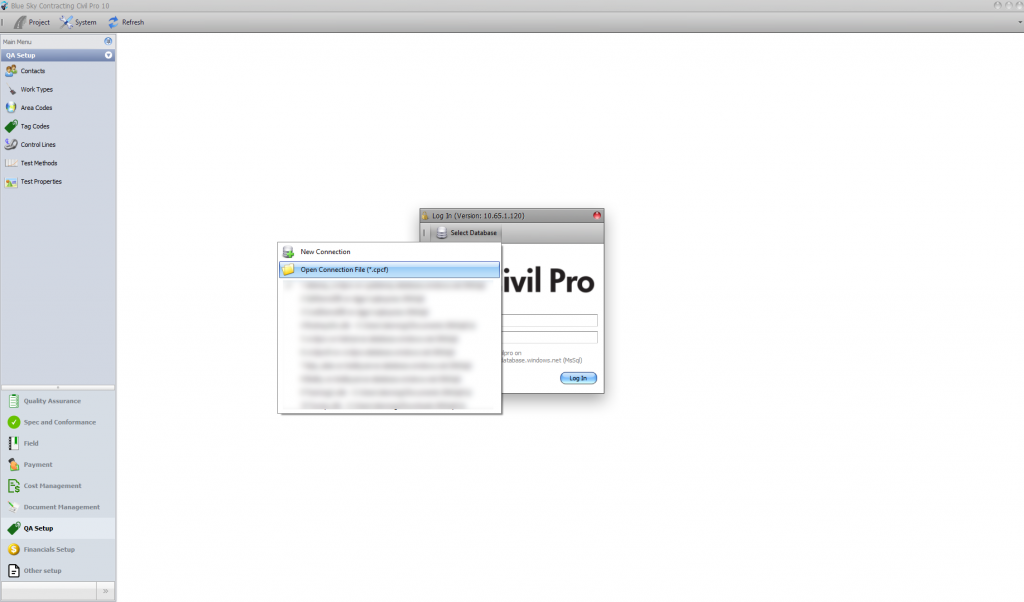
Creating a cpcf
To create one of these, simply login to the database, and select the Save Connection as File option from the systems menu.