You can change to a different server project from the Connection page (accessed by clicking "Select Connection" from the login page).
After selecting the SQL Server option near the top of the form the Connection page looks like this;
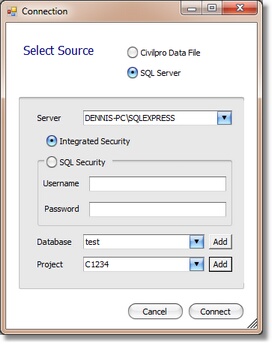
To connect to a project;
| 1. | Select the server from the top drop down box. You will be prompted for civil pro to search the whole network. If your server is on your network, you need to say yes if you want civil pro to find it automatically. You would answer no if the server is on the local machine, or you know the server name and are typing it straight into the drop down instead of selecting it. |
| 2. | After selecting your server, you need to enter your credentials to access the server. The type of security will depend on how your server is set up. Get these details from your SQL server administrator. |
| 3. | Once the correct credentials are added, selecting the database drop down will populate it with the available databases on the server. Select an available database. |
| 4. | Select the project from the Project list. |
| 5. | Click Connect |
Click on connect and you will be returned to the log in screen.