Before starting to use the production module, you must define your cost codes. Other data such as your suppliers can be added on the fly as you use them, but the cost codes must be defined prior to actually entering data that references the costs code. You can add more later, you simply must do so through the cost code register rather than being able to actually enter it straight in to the cost/production register.
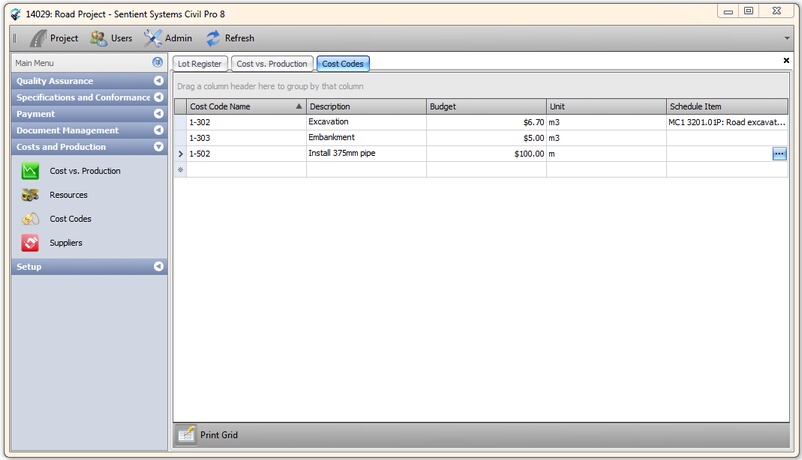
Fig 1: The cost code data entry screen
The required data is relatively straightforward.
| • | Cost Code Name - the code you use to track a set of costs - this will be seen in the cost/production tracking screen |
| • | Description - information detailing what is covered in this code |
| • | Budget - the unit rate budgeted for this activity |
| • | 'Unit - the unit of measurement |
| • | Schedule Item - if this maps to a schedule item, here is where you can link it. |