Once you have entered cost codes, you don't actually have to enter any more information into the registers, these can be populated as you enter data into the Cost vs. Production register. The Resources and Suppliers registers are simply a record of the different suppliers and the resources they provide, along with the rate at which they supply these resources. Information about these two registers are in separate help topics.
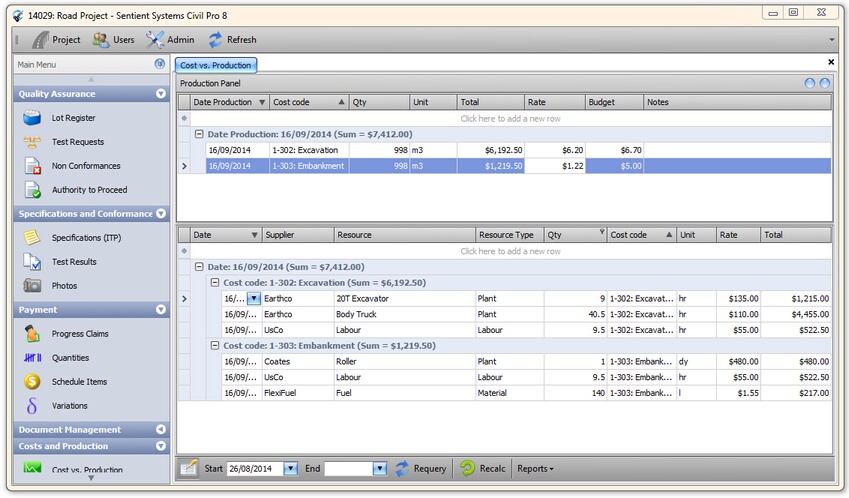
Fig 1: Cost vs. Production Data Entry
Simply add data for each resource on each day into the bottom half of the screen. In the top half, add what quantity of production was achieved for each cost code by the resources you have entered. Civil Pro will calculate the unit rate of production on a day by day basis.