The ITP Detail is the list of items to check for the ITP, who is responsible and how their inspection will be documented. This data is also used to create checklists. The inclusion of items on either or both of the QVC and the ITP is dependent on the QVC Incl. or ITP Incl. flags. Each ITP detail line can have one or more tests recorded against it - refer to the Adding/modifying ITP tests topic.
IMPORTANT: Most of the time you want to see the data for a specification item in its ITP or QVC format. You can switch between these different views by using the different Views available in the ITP Detail context menu. Fig 1 shows the ITP format, while Fig 2 shows the QVC format.
The data which can be recorded for ITP details is;
Item Type |
Quality, Health and Safety, Environment, Community or Other - used as a sort filter |
HP/WP/C |
Is this item a hold point, witness point, Milestone or just a check item |
Description |
What is to be inspected (in detail) |
Clause |
The specification clause related to this check item |
Responsibility |
Who is responsible for ensuring the check is complete |
Records |
How is completion of this check recorded and verified |
Method of Inspection |
What method is used to check this item - visual inspection, concrete test, measure with survey etc. |
Incl QVC? |
Is this detail item included on the Checklist? |
Alt QVC Text |
Use this text instead of the description on Checklists only. |
QVC Text |
A readonly field. Cannot be edited. This displays the Alt QVC Text if it is not blank, otherwise the description. |
Inspection Required |
If unselected, the "Inspection Required" column of the checklist is greyed out |
Verification Required |
If unselected, the "Verification Required" column of the checklist is greyed out |
Authorization Required |
If unselected, the "Authorization Required" column of the checklist is greyed out |
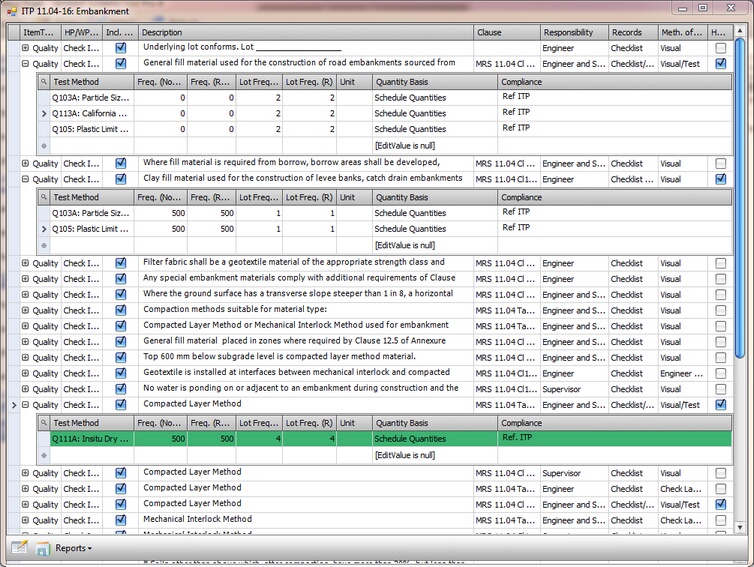
Fig 1. ITP Details in ITP view
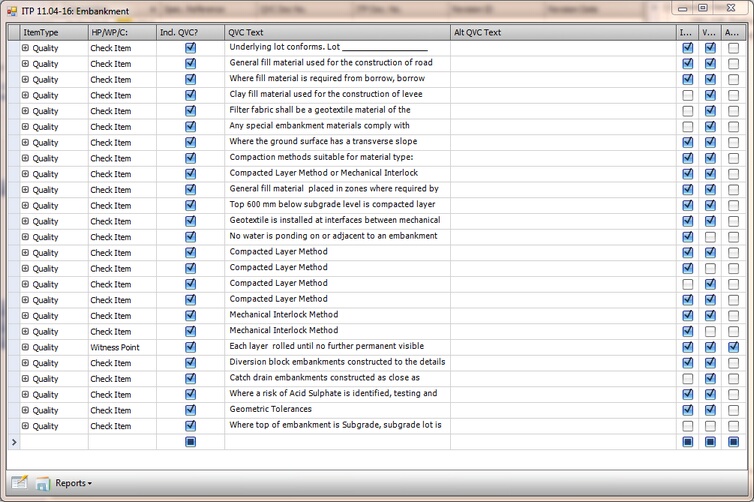
Fig 2. ITP Details in QVC view
Alt. QVC Text - showing different descriptions on the ITP compared to the QVC
Although an ITP detail line may relate to the same underlying information for both the QVC and the ITP, sometimes the specific text will differ between the two. You can change the text displayed on the QVC simply by adding text to the "Alt QVC Text" field in the QVC view. When this field is empty, the displayed text on the QVC will revert to the ITP description - assuming the QVC Incl. checkbox is ticked.
Formatting Information
The long text fields in the ITP such as descriptions and the test compliance are all rich text capable. This means that you can change the font, create bold and italic words etc. You can access this for each individual field by right clicking on the field WHEN EDITING. You can also change the format for the RTF fields for one or more records by using the "Format Selected" option in the context menu- available on the main ITP menu and also on the ITP detail menu.
If you format selected at the ITP level, every ITP detail and ITP Test item is affected. At the Detail level, only the selected detail items, and the tests for them are affected.