You may want to prepend/strip characters from a set of schedule items do easily differentiate them from similar items. For example, if you have different sections (Sections A, B, C and D for example) which have similar works and therefore similar or the same schedule item numbers, you can easily prepend the relevant section to the start of the schedule number.
To prepend to the start of a collection of schedule items,
| 1. | select the items |
| 2. | choose "Schedule Manipulation=> Prepend characters" |
| 3. | You will be prompted to enter the character to prepend. Type in a character and check/uncheck the box to mark whether subitems will also be altered. Then click OK |
| 4. | Where the specified schedule items have schedule numbers, these will be updated to be preceded by the specified character(s) |
Stripping characters does exactly the reverse and can be used to undo if you make a mistake.
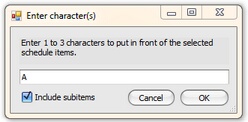
Fig 1. The prepend character prompt