The related items panel allows users to quickly see the inspection items recorded against each ATP. Each item under the "lots" heading reflects one of the lots for which an inspection was requested when the ATP was created (or added after). To the right of the lot number is the description of the Item to inspect. Under each lot is a list of the quantities for the lot.
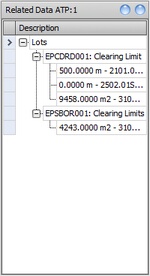
Fig 1. The ATP related items
To add a new inspection item to an existing ATP, double click the Lots heading in the related items list - A list of lots will pop up. Select the lot(s) you want to add and drag them onto the related items list. To see the detail of a lot, double click it and the lot register will open displaying the clicked lot. To delete a relationship, select it and click delete.
After adding an inspection item by drag and drop, a new line will be added to the Inspection Items on the ATP with the Item to Inspect field set as "TBA" - this should be edited and the date to inspect / time to inspect field checked. You can also add new lot inspection lines through the ATP detail page.