When you first open the lot register you are seeing a summary of each lot. If you need to see additional information for a particular record you can view it in the detail panel at the bottom of the grid. This panel can be hidden or closed, and on most registers is hidden by default.
To re-open or unhide the detail pane either;
| • | Double click on the record in the grid, the panel will open showing details for the clicked item |
| • | Access the context menu (by right clicking on the grid) and select the option to show the detail pane. |
| • | 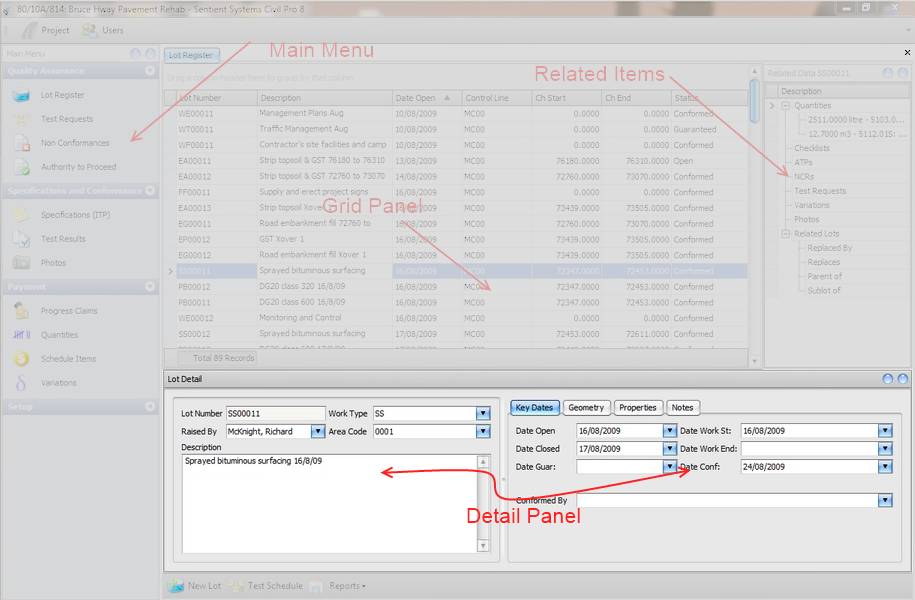 |