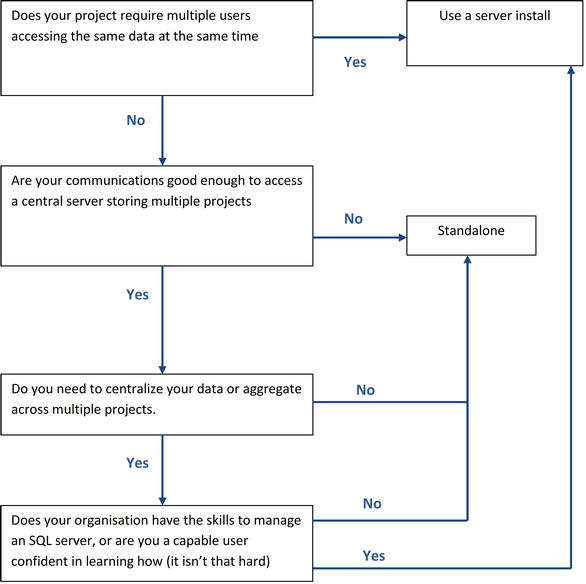Civil pro can be used as standalone, server or a combination of both. Which you use will depend on a few factors (refer below). If a standalone system suits your needs it is by far the simplest and if you need to change to a server based system later, civil pro will migrate your standalone file to a server in a matter of minutes.
Standalone (file)
In a standalone system, all of your data is stored in a single file that you can copy just like any other file - it is analogous to a word or excel document. This is completely different to how standalone systems worked in previous versions. In a standalone system, each project has its own file.
Server
With a Server based system multiple projects are stored in a central location and users are common across projects (although permissions are customized on a project/role basis). Backups, restores and administration are all server based tasks requiring someone who knows about using a database server (or is willing to spend a few hours learning). If you need to use your project where you cannot access the server, you can temporarily convert it to a standalone file and back again.
The following flowchart can be used as a guide