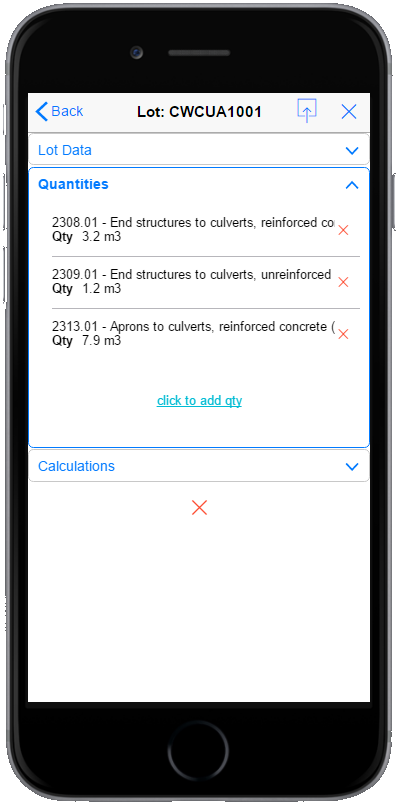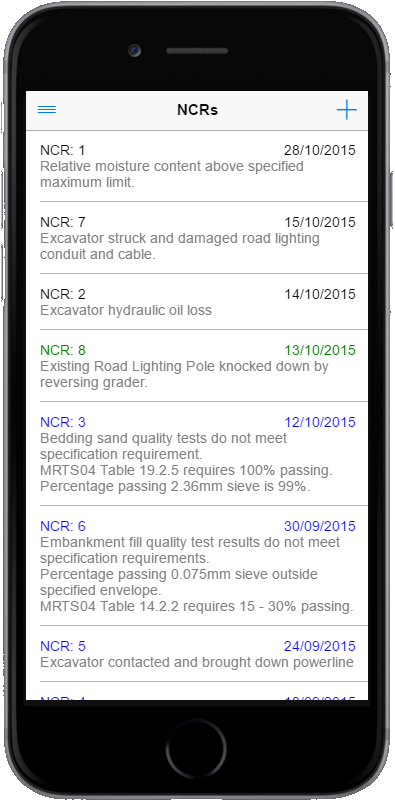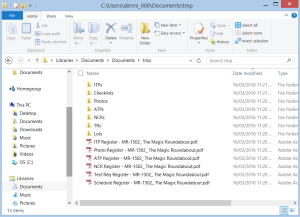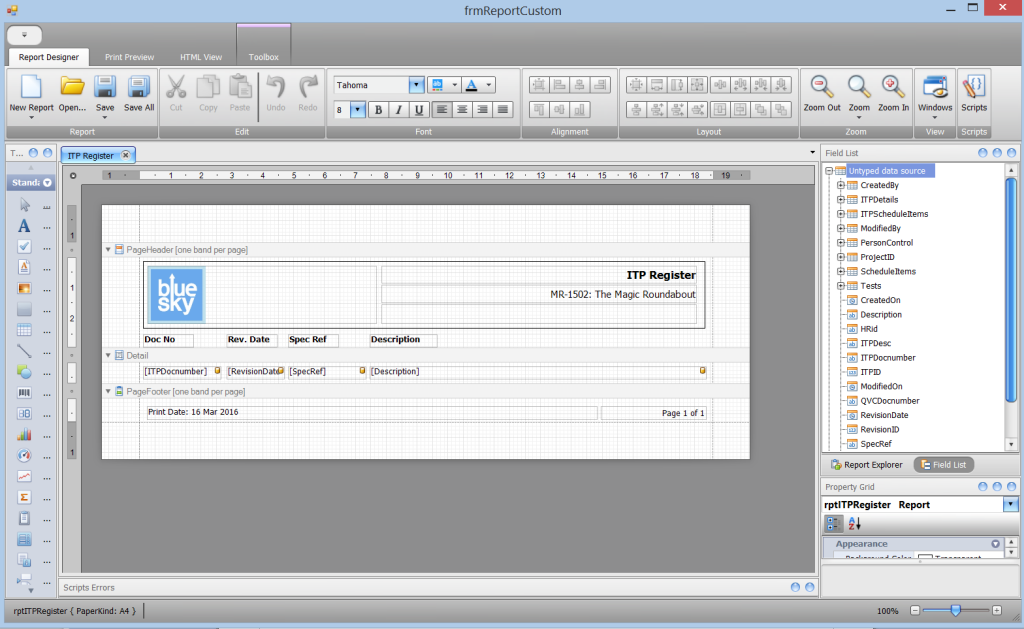TLDR; go to https://www.civilpro.com
Since our humble beginnings last century (yes it has been that long), Civil Pro has been under continuous development with 10 major releases, and over 200 minor releases. 5 years ago in 2016 we released our mobile QA integration. Three years ago we started to work on our Cloud application, and for the last two years have been working on the biggest ever update, Version 11. Both of these products are now in production.
The focus of the latest versions has been to refine our paperless workflows and improve efficiencies in the contractor-client interface. We have hit recent milestones adding subcontractor access and contract notices to the Cloud app. We will be adding POs and Site Diary in Aug/Sep releases to provide 100% coverage of features from the old mobile app (as well as all the new Cloud features that are already there of course).
Many of you may be aware that in delivering the Cloud application we have been partnered with Australia and New Zealand’s Trimble distributors, Herga group (BuildingPoint, SITECH Construction Systems, UPG & Information Alignment). This has given us access to essential additional resources and defines the future direction of our application. You can see this in our development which sees us address key pinch points around collection of compliance data through equipment and machine integrations, and integrations with construction design models.
Following the success of the partnership in the development of the Cloud application, we are pleased to announce that we have agreed to extend the relationship. The Civilpro desktop and Cloud applications will be serviced through a new company, Civilpro Software Pty Ltd. Check out the new website – www.civilpro.com. This new business is a joint partnership between Blue Sky Contracting and the Herga Group.
For our customers, this essentially means additional resources for a rapidly evolving product focusing on efficiencies in the management of Quality Assurance. Our mission is to take Quality Assurance beyond paperless to effortless.This is a big target, but every step we take towards this goal saves time, resources, and costs on construction projects across the country. Beyond the opportunities additional resources provide for the application, this also addresses the question I am often asked ‘what happens if you get hit by a bus?’
I will continue to be a key part of the team as a co-owner and managing director of this new business and will continue with the application development and strategy. Most of you have my number anyway, and I will continue to do my best to avoid buses. From my perspective, little will change except that I now get a hand!
If you want to discuss our new features and/or migration to the new versions, please proceed to our new online presence at www.civilpro.com. Here you can find information on the new products, support for the new versions, and access to our Zendesk ticketing system.
As always, thank you for your business and in supporting 100% Australian owned and operated companies. Boutique software development is not an easy gig, and we could not do it without your feedback and support.