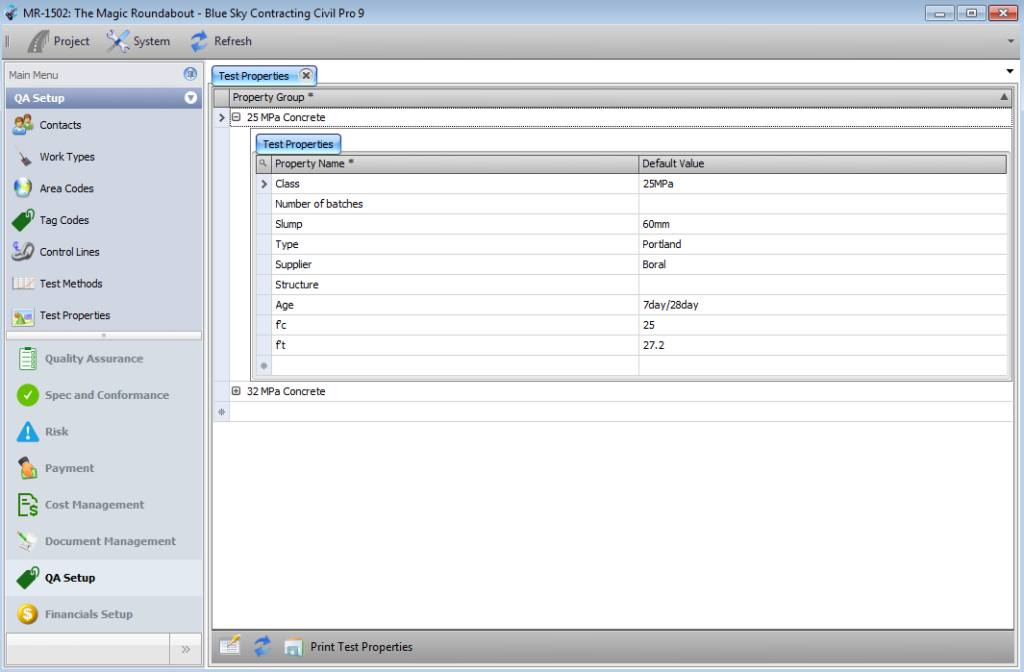The Test Properties Register is a list of preset property groups that can be applied to Test Requests. For example, when you create a Test Request for a concrete pour, you may want to add the same additional information for each request including default values where provided. For example, adding the group 25MPa concrete test property group in the screenshot below would add properties of concrete class, number of batches, target slump, cement type etc. to the Test Request.
Adding and updating Test Properties
To add a record, first create the Test Property Group by Enabling Editing and adding the group title directly into the grid – for example N25 concrete. To update, enter information directly into the grid.
Once the Test Property Group has been created, click on the plus sign directly to the left of the new record. In the sub-grid that is displayed, enter the different properties and optionally, add a default value.
Alternatively, records can be imported from and exported to structured Civil Pro CPX files. The import and export functions are accessed from the Context Menu. Refer to the Importing Data help topic.
To delete a record, select it in the Register Grid, and press the delete key. Editing must be enabled to delete a record.