The authority to proceed register (ATP register) is used to record requests to third parties for inspections and approvals - generally in accordance with contract requirements. As well as providing a platform for formalizing the approval process, it also provides a way of proving the timing of requests which can be important when notification periods are required (and enforced) by the client. If your project is proceeding in a cooperative manner then this functionality of civil pro may not be required.
The ATP register is accessed from the main menu and consists of the main grid, related items panel and detail panel. New ATPs are created using the ATP wizard - accessed from the "new ATP" button in the bottom left of the page. Changing the selected item in the ATP register will change the list of related items and the information in the detail panel. To see the ATP detail page (hidden by default) double click on an ATP or select the "show ATP detail" option from the context menu (right click the grid).
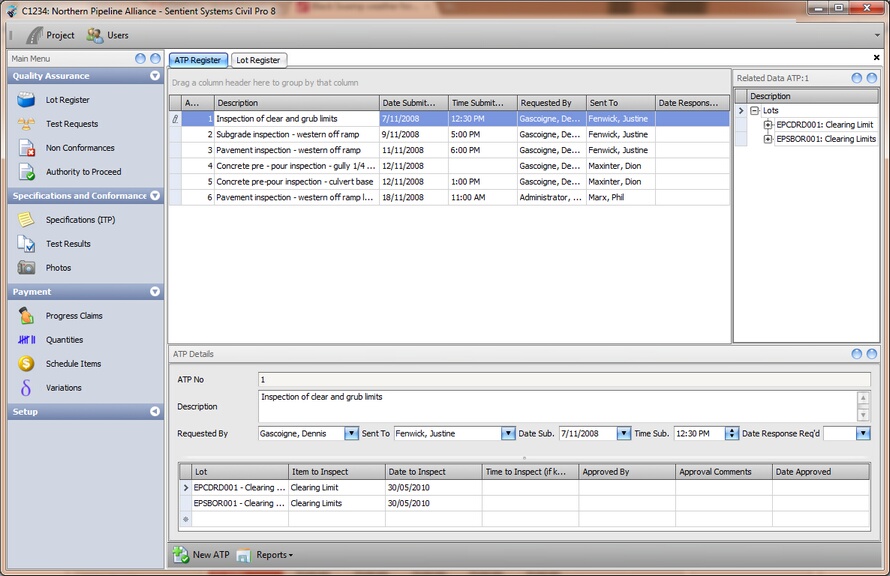
Fig 1. The authority to proceed register
ATP records
The full list of information that can be recorded against an ATP is;
ATP no. * |
A sequential number for each project - generated automatically by civil pro |
Description * |
A description of the individual items to inspect |
Date submitted * |
The date the ATP was submitted |
Time submitted |
The time the ATP was submitted |
Requested by * |
The person creating the ATP |
Sent to * |
The person to whom the ATP is addressed |
Date response required |
The date a response to the ATP with approval or otherwise is expected. |
Inspection Details |
|
Lot |
The lots to be inspected |
Item to inspect |
The detail of what is to be inspected for the lot (a brief description) |
Date to inspect |
The date the item will be ready for inspection |
Time to inspect |
The time the item will be ready for inspection |
Approved by |
The person approving the item |
Approval comments |
Any comments or conditions relating to the approval |
Date approved |
The date the inspection item was approved |
There is only one view for the ATPs - the standard view which is the default view when the form is opened. You can use this context menu option to return the grid to its default state after you make changes.