NCR reports are hard copies of an NCR, generally generated in the approval process. To print reports for one or more NCRs, select the required NCRs in the NCR register and click the NCR Report button in the Reports menu at the bottom of the register.
The report will appear similar to that shown below in figure 1. Note the menu at the top of the page for indicating whether any attached photos are included, and whether the closeout sign off is shown. This is the second tab in the ribbon at the top of the report and not the tab shown by default (normally you will see the standard report preview toolbar). Change options and select "Update" to refresh the report. Press Make Default to make these options the standard view (sets for project wide - must be sysadmin or project admin)
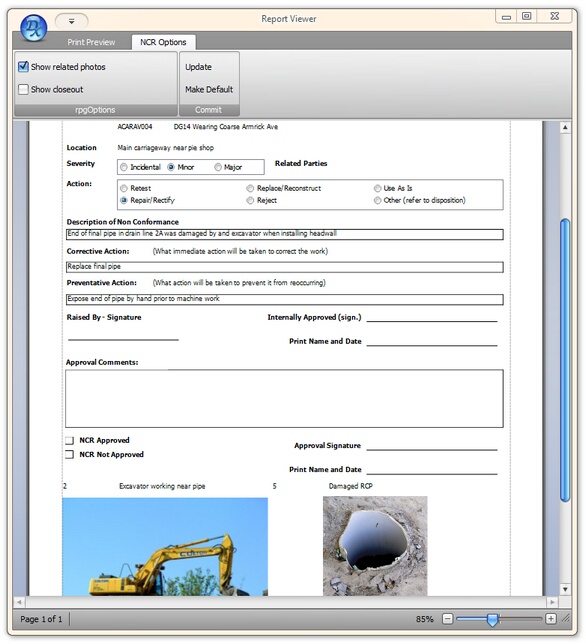
Figure 1 - NCR Report with print options shown