After creating either a new standalone file, or a new server database you will be prompted to initialize the database. Select Yes to start the new database wizard.
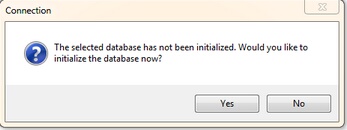
The new database wizard will start. The first step is to create a system administrator who will manage and administrative tasks and set up users. Some of the fields will be filled in by civil pro - while you can change them it is recommended to leave that information as it is. Fields with a coloured background are compulsory. Click Next.
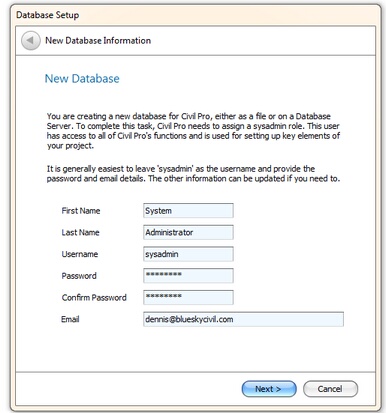
You will be given a summary of the tasks to complete. Click next.
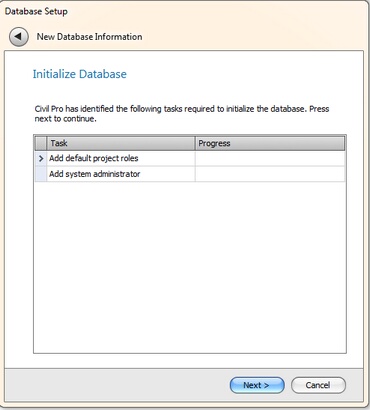
This step is finished. You will be prompted to complete the Project Initialization.