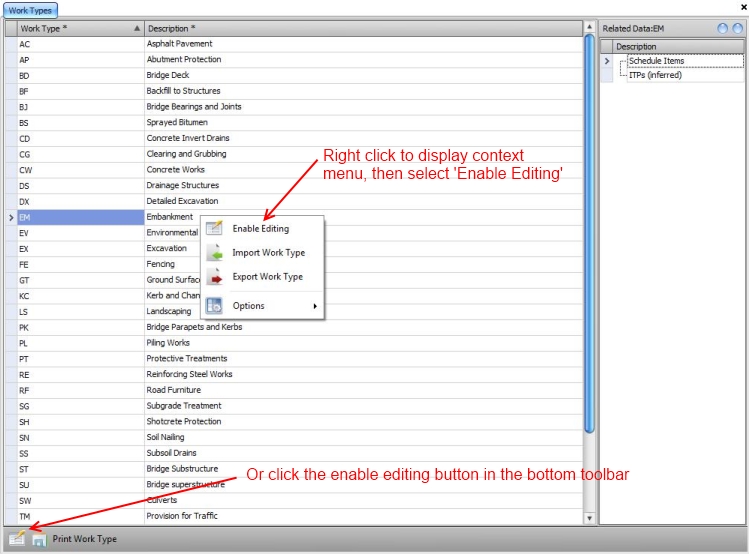The most common interface in civil pro is the grid, which is simply a user customizable list of a particular type of civil pro Data, such as the Lot Register.
Whenever you first open a register you will not be able to add, edit or delete records. You can enable adding, editing and deleting by opening the grid's context menu (right click on the grid) and clicking "enable editing", or by using the same button positioned in the bottom left of each register in the toolbar.
You can set your forms to be enabled for editing by default by selecting "Project => Grid Editable as Default" from the main menu. This can be set to enabled if you set the appropriate constant.
Fig 1. Enabling editing