Civil pro has a register of constants that are used by civil pro for variation project functions. These constants are maintained in the Constants register. Any function requiring adjustment to constants will explain what constants are required and what their value should be.
The most common example of a constant is the LotNoDef constant which, when set, allows user customized lot numbering. Refer to the section on lot numbers.
Adding, editing and deleting;
| • | To edit/add information you must enable editing. |
| • | Add a new record - click on the blank row at the bottom of the list and enter the required information (Constant Name / Value). |
| • | Edit a new record - simply change it in the grid |
| • | Delete a new row - select it and press the delete button. |
For an overview of the more advanced features of the interface including filtering, sorting and printing - please refer to using the Grid.
Constants that can be entered to alter civil pro's behaviour are;
Function Affected |
Constant ID |
Description |
Lot conformance report |
signOffText |
Changes the text in the lot conformance report sign off from the default
|
Lot numbering |
LotNoDef |
Changes the way lot numbers are automatically generated (refer to Lot Numbers for more details)
|
ITP renumbering |
DisableITPPrompt |
Prevents the ITP register prompting for a revision update when data is changed if set to value True |
K value for calculation of characteristic value |
k[n] |
Changes the factor for a sample size of n when calculating k-values. For example a constant ID of k5 with a value of 0.75 would change the built in factoring (of 0.675) in the cacluation of characteristic value to 0.75.
|
How often civil pro checks data currency |
SlowConnection |
set this constant with a value of "true" and every time civil pro opens for this project, slow connection mode will be selected. |
Colouring of lots reflecting status |
ColourCodeLotStatus |
If you set this value to "true", lots will be coloured according to status as either conformed (green), guaranteed (blue), open (black) or rejected (red) by default. Can be maually turned off in the lot regsiter from the context menu. |
Grids editable by default |
EditableDefault |
set this constant with a value of "true" and every time civil pro opens for this project, new registers will be editable when opened. |
Enable spell check |
SpellCheck |
set this constant with a value of "true" and spell checking will occur. |
Automatically prompt to unguarantee |
AutoUnguarantee |
This constant prompts the user to automatically unguarantee lots older than a set number of days. Set this constant to an integer (i.e. 28) representing the number of days after which lots will be unguaranteed. |
Specify an alternative list of root causes for NCRs |
NCRRootCause |
By adding a list of comma separated values, the default list of NCR root causes can be overridden. The default list would be specified by setting a value of Not Specified,Personnel or Training,Materials,Methods or Process, Machinery or Plant,Environmental or Conditions |
Change the headings in the checklist |
qvcVerBy qvcAppBy qvcChkBy |
By setting each or any of these values, the default headings over the check columns in the checklist can be overridden. |
These constants can be entered directly into the constants register, or alternatively by using the splash screen which appears when the constants register is first opened or when accessed from the context menu. The splash screen allows visual alteration to the most common options, although some options such as k-values must still be entered manually.
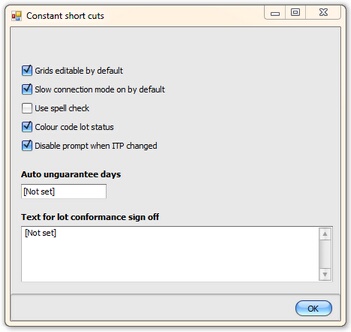
To view the currently active k-values, select "Show K-Values" from the context menu in the constants register.