Civil pro 8 now offers customizable lot number templates. This means that when you open a new lot, the lot number civil pro creates for you can be changed. By default civil pro creates a nine digit lot number based on the work type, area code and an autoincrementing index (WWAAAAIII).
For example, the third lot raised with work type SG and area MC01 will be labeled SGMC01003 using these default settings. Examples of custom lot numbers are shown below in tables 1 and 2.
Civil pro allows you to change this by specifying a new constant with the name "LotNoDef" (add a constant as shown on the constants register). The value for the Constant defines how your lot number appears and accepts the following;
| • | #W = the lot's work type |
| • | #A = the lot's area code |
| • | #I = an auto increment index |
| • | | separates elements of the lot number |
| • | <sometext> literal text |
| • | (<int>) an integer defining how many characters to print for each lot property (work type/area code/index) |
For example, the default lot behaviour is defined by the LotNoDef "#W(2)|#A(4)|#I(3)".
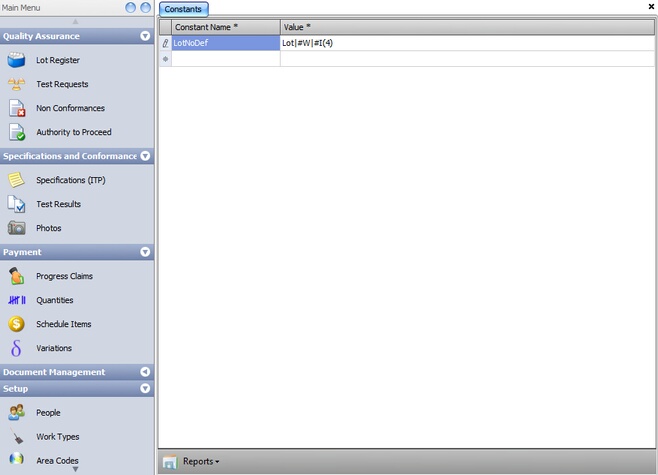
Fig 1: The constants page showing a custom lot definition as per the last example in table 2
Table 1: Sample data for the lots shown in table 2
ID (not a lot property) |
Work Type |
Area Code |
1 |
SG |
MC00 |
2 |
SG |
MC00 |
3 |
SG |
MC01 |
4 |
EX |
MC00 |
5 |
EM |
MC01 |
Table 2: Sample custom lot definitions, and the resulting lots using data from table 1
LotNoDef String |
Lot Numbers |
#W(2)|#A(4)|#I(3) - Default |
SGMC000001,SGMC000002,SGMC010001,EXMC000001,EMMC010001 |
myLot|#I(4) |
myLot0001, myLot0002, myLot0003, myLot0004, myLot0005 |
#W(2)|#I(2) |
SG01,SG02,SG03,EX01,EM01 |
#A(2)|#I(2) - Not a definition you would use, for example only |
MC01,MC02,MC03,MC04,MC05 |
Lot|#W|#I(4) - As per Fig 1 |
LotSG0001,LotSG0002,LotSG0003,LotEX0001,LotEM0001 |