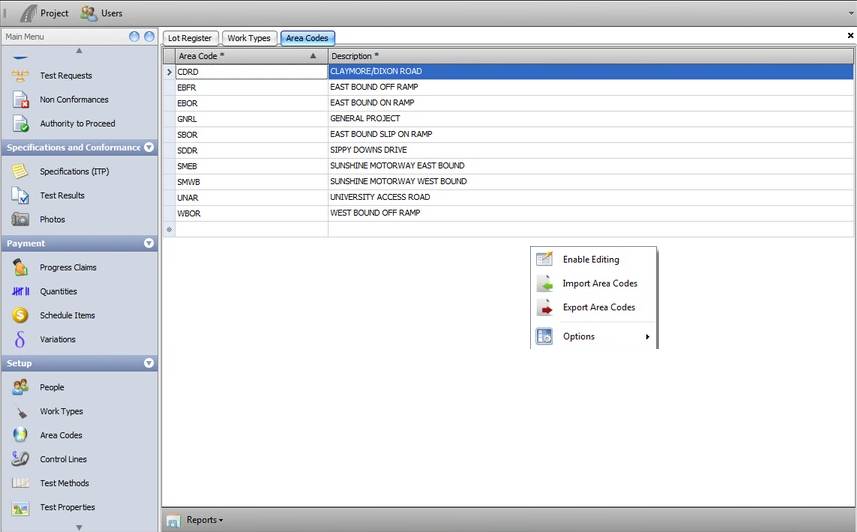The area codes register is simply a list of the different areas that comprise the project. An area code is four characters and is used to group similar lots together and also to create the default lot number when you create a new lot.
If you do not want to break up your project into areas, create a dummy area such as GNRL for general.
Adding, editing and deleting;
| • | To edit/add information you must enable editing. |
| • | Add a new record - click on the blank row at the bottom of the list and enter the required information (area code and description). |
| • | Edit a new record - simply change it in the grid |
| • | Delete a new row - select it and press the delete button. |
Importing and exporting
| • | To import, open the grid context menu and select the "import area codes" option and complete the Import wizard |
| • | To export, open the grid context menu and select the "export area codes" option and select a save location. |
For an overview of the more advanced features of the interface including filtering, sorting and printing - please refer to using the Grid.