The test properties register is a list of preset property groups that can be applied to test requests. For example, when you create a test request for a concrete pour, you may want to add the same additional information for each request - in Fig 1, adding the group 25MPa concrete would add properties of concrete class, number of batches, target slump, cement type etc. to the test request.
Adding, editing and deleting; property groups;
| • | To edit/add information you must enable editing. |
| • | Add a new record - click on the blank row at the bottom of the list and enter the required information (property group). |
| • | Edit a new record - simply change it in the grid |
| • | Delete a new row - select it and press the delete button. |
Adding, editing and deleting; Test Property Fields;
| • | Click on the "+" symbol to the left of the appropriate test property group and the test properties form will appear (see 25MPa in Fig 1). Enter the required information (at least a Property Name and optionally a default property value). |
Importing and exporting
| • | Import test properties - imports a civil pro export (.cpx) file containing both the test property groups and the test properties for each group. |
| • | To export, open the grid context menu and select the export "test methods and results" option and select a save location. |
For an overview of the more advanced features of the interface including filtering, sorting and printing - please refer to using the grid.
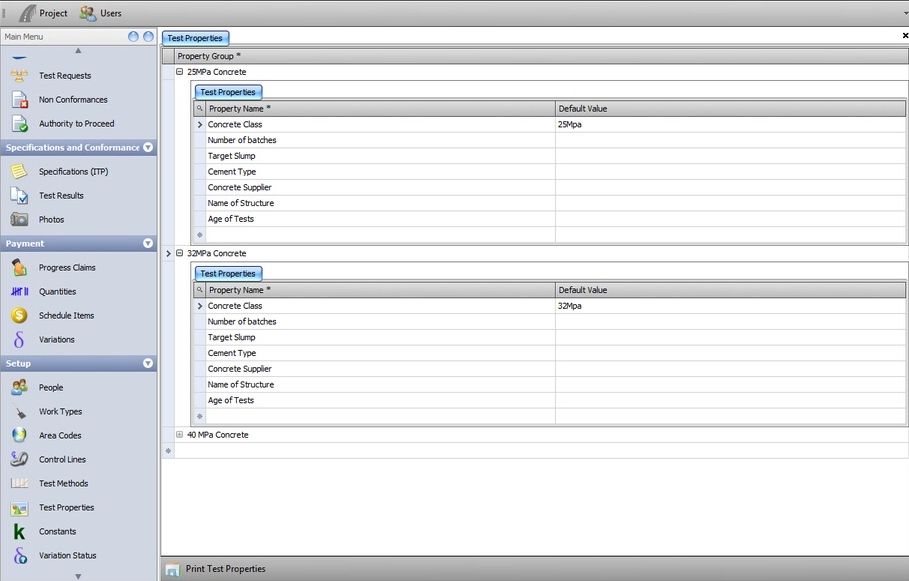
Fig 1 The test property group register showing test properties fields