The test methods register is a list of all the test types that can be referenced from the ITPs and the test requests. These tests may be defined in an industry standard, listed by the client or custom to your project.
Each test can also list the test result fields that are recorded for the test. These are required if you intend to record your test results in civil pro.
Adding, editing and deleting; test methods;
| • | To edit/add information you must enable editing. |
| • | Add a new record - click on the blank row at the bottom of the list and enter the required information (test number and description - The test number must be unique). |
| • | Edit a new record - simply change it in the grid |
| • | Delete a new row - select it and press the delete button. |
Adding, editing and deleting; test result fields;
| • | Click on the "+" symbol to the left of the appropriate Test Method and the Test Result Field form will appear (see Q308C in Fig 1). Enter a new record for each different result you want to record for a test of that type. For example, you may record two pieces of information for a compaction test, the relative density and moisture content - you would add these as two lines recording the result namd, data type (number) andunit for each, or if you were recording a grading you would create a row for each sieve size. |
Importing and exporting
| • | Import test methods only - imports data from a flat .csv file: open the grid context menu and select the Import Test Methods option and complete the import wizard |
| • | Import test methods and results - imports a civil pro export (.cpx) file containing both the test methods and the result fields for each method. |
| • | To export, open the grid context menu and select the "export test methods and results" option and select a save location. |
For an overview of the more advanced features of the interface including filtering, sorting and printing - please refer to using the grid.
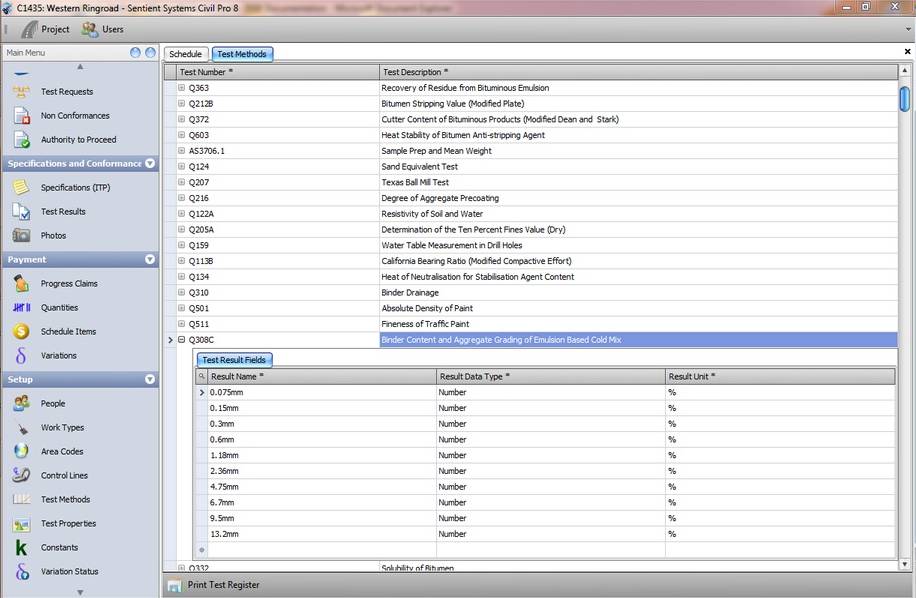
Fig 1 The test register showing test result fields