The construction schedule is a list of payment items for your project including a description, the quantity you expect to build of that item (Schedule Qty) and how much you expect to be paid for each unit of that quantity.
While you can enter your schedule line by line, it is generally available electronically and can therefore be imported. To import a schedule, select the 'Import schedule' option from the grid context menu (accessed by right clicking on the main part of the grid). Refer to the section on importing data. To insert lines into the schedule use the right click context menu as described in schedule item operations.
When the data is imported (or entered), it is a flat unstructured file, i.e. there are no expandable or collapsible levels (Fig 1). For simple schedules, this could be the end of the schedule configuration, but generally you will want to add some structure to the schedule by grouping some data under headings or reordering - (see Fig 2).
The current schedule item will be coloured red. The details for the currently selected schedule item are shown in the detail pane at the bottom of the page. It can be closed or detached as required. If it is closed or hidden, double clicking a schedule item will make it visible again.
To find a schedule item, use the search box in the bottom of the related data panel on the right side of the page. If the related items panel is hidden, you can make it visible using the Show Related Items function from the context menu (right click on the grid)
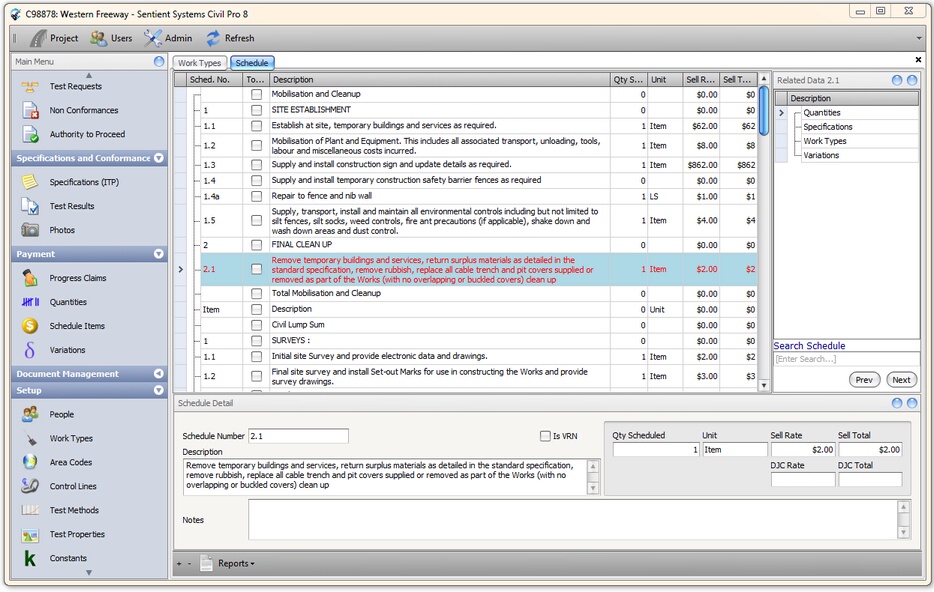
Fig 1 - A 'flat' schedule before structuring and reordering
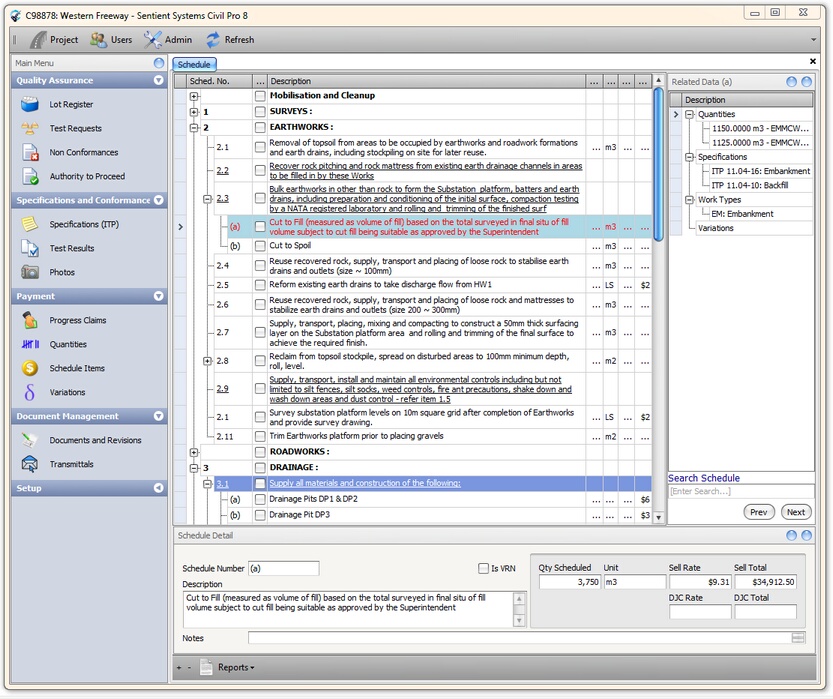
Fig 2 - A structured and formatted schedule with headings