The most common ways to find data in a civil pro register are;
1. CTRL+f => when the grid is active, in most registers this will open the find dialog. To find data simply enter your search term (refer Fig 1.). In the schedule this behaves a little differently and the search terms are entered into the related items panel.
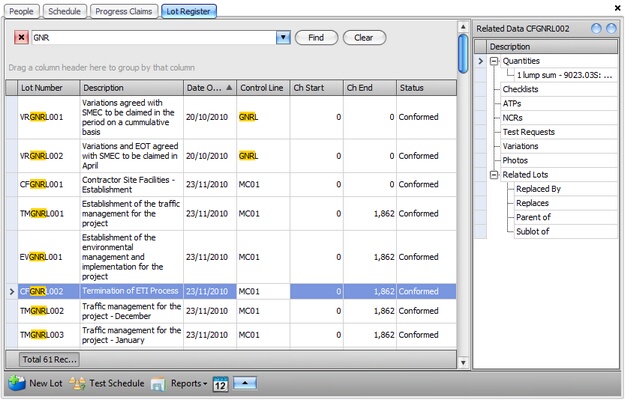
Fig 1: Using the find function
2. Using the filters. Filters are available for each column, similarly to excel (refer to Using the grid in the section Filtering Data). If you cannot see the column you want to filter in the grid, select it using the column chooser as described in the section showing different columns (also in the Using the grid section).
IMPORTANT: Filters behave differently than the find! Find looks for records with your search term anywhere in them. When using filters, they search for an exact match. You can use a wildcard (%) to extend your search to be like the find.
For example, to perform an equivalent search for GNR as that shown for the filter in Fig 1. in a filter would be %GNR%. If you just wanted to find lines starting with GNR, it would be GNR%.