The NCR detail panel (shown in Fig 1.) is displayed at the bottom of the NCR register. It is hidden by default but can be shown by double clicking any NCR record or selecting the "show NCR details" option from the grid context menu. To create more real estate to view the grid, simply close or hide the detail panel using the blue buttons in the top right. When the mouse is over the buttons, the right one will show a cross - click to close, the left one will show a pin - clicking it toggles between auto-hide and fixed positioning.
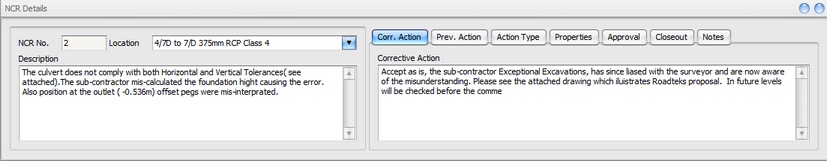
Fig 1 NCR Detail panel
The NCR detail page shows all of the available information for a single record and changes as you navigate to different NCRs in the register. The form is editable by default, except for the NCR number. The NCR number can only be edited after selecting 'edit NCR number' from the detail panel context menu.
The right hand side of the detail panel displays groups of information depending on the selected tab (corrective action, preventative action, action type, approval, closeout and notes).
For more information on the information stored for each NCR, refer to the NCR register.