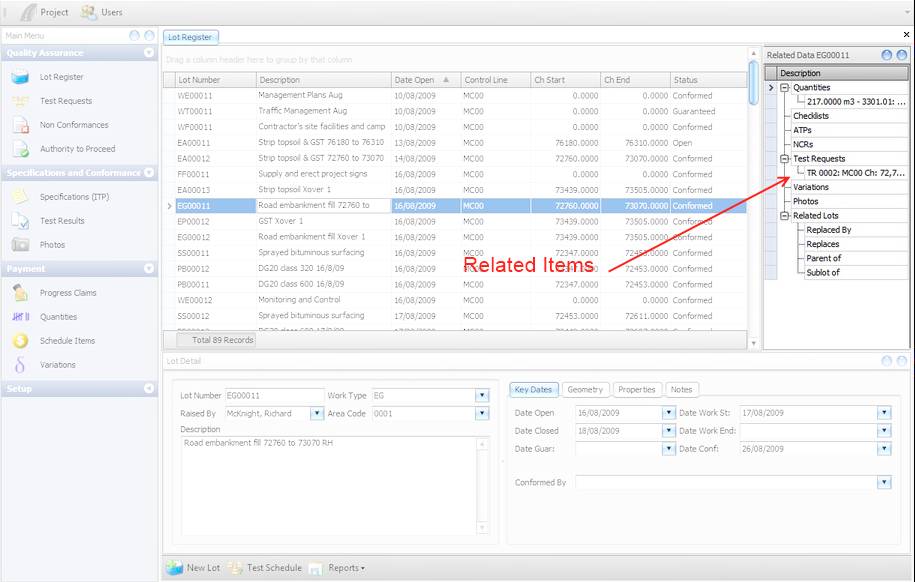Many of the civil pro registers (the Lot, NCR, Test and ATP for a start) have a panel on the right called the related items panel. This panel displays information related to the currently selected item in the grid view. For example, in the figure below, lot EGGO011 is selected in the main grid and the related items panel shows that this lot has a quantity of 217m3 for schedule item 3310.01 and is linked to test request #2.
The related items list not only displays information, it is also a way to quickly create links to other information. If you want to add information - say a link to an NCR for a lot, double click on the heading (NCRs for example) and a list of NCRs for the project pops up. Select the NCR(s) you want to link to from the list and drag them onto the related items list. When you hover over the NCRs heading, the cursor will change - drop the items and they will be added to the list. To remove links, select them and click delete.
The related items list can be hidden or closed using the blue buttons at the top right of the menu. To display it again, select the "Show Related Items" option from the grid context menu (right click on the grid).