The related items panel allows users to quickly see information associated with a Photo (Lots, Variations and NCRs). This and similar mechanisms in the NCR,VRN and Lot register are the only way to create associations between these objects and photos. When you move between photos in the Photo register, the related items list will show the lots, NCRs and VRNs linked to the photo.
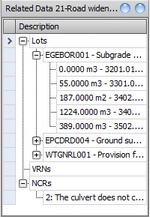
Fig 1. The Photo Related Items
To add a new link between a photo and a lot, double click the Lot heading in the related items list - A list of lots will pop up. Select the lot(s) you want to add and drag them onto the Related Items list. To see the detail of a lot, double click it and the lot register will open displaying the clicked lot. To delete a relationship, select it and click delete.
The related VRNs and NCRs list shows any photographs stored in civil pro that are related to the photo. To associate them, follow the same procedure as for adding a lot to the photo, but double click on the VRN or NCR heading instead.