The site diary is a record of daily activities on site, including instructions received or issued and incidents. It is accessed under the Field heading within the main menu.
Site Diary Register Fields
The default view contains the following fields:
- Diary ID – a unique number generated by Civil Pro for each new diary entry
- Diary By – the creator of the diary entry
- Diary Date – the date the diary entry was created
- Site Activity – summary of events/activities on site specific to the current diary entry
Adding a diary entry
- Once in the Site Diary register click on New Diary from the Ribbon Menu.
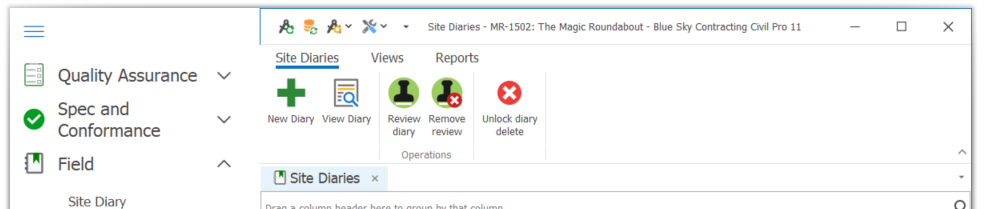
- Complete the required information and either click on Next to move to the next screen or click on the page headings that appear at the top of the site diary screen.
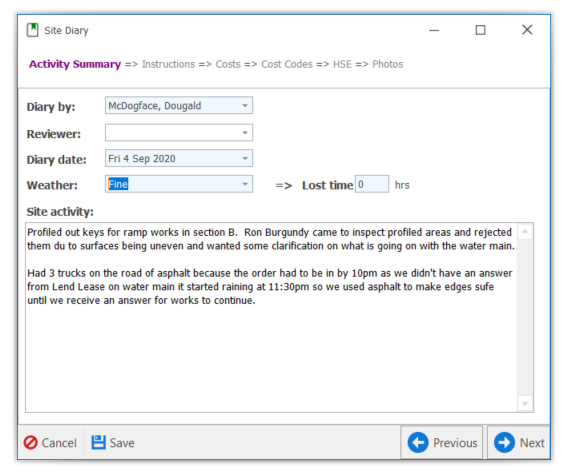
Included diary information
- Instructions – a record of any instruction received by clients or authorities, or instructions given to subcontractors, suppliers or employees
- Costs – details of resource (plant/labour/materials/subcontracts) utilized that day
- Cost Codes – allows allocation of cost codes to any costs recorded on the day
- HSE – a record of hours of direct and subcontract labour on site plus details of any incidents
- Photos – allows the uploading of any photos taken during the day