A checklist is a list of items requiring verification during the execution of the work associated with a lot. Civil pro creates templates for checklists as part of the Specification/Inspection Test Planning process.
Lot checklists are customized copies of the template checklists. To create a new checklist for a lot;
| • | Double click the "checklists" heading in the related items |
| • | Select one or more ITP/Checklist's and drag and drop onto the checklists heading in the related items list |
| • | Your new checklist(s) will be added to the lot. |
to view this, or any other checklist, double click on the checklist in the Related Items list. An example of a the checklist form that appears is shown in Fig 1.
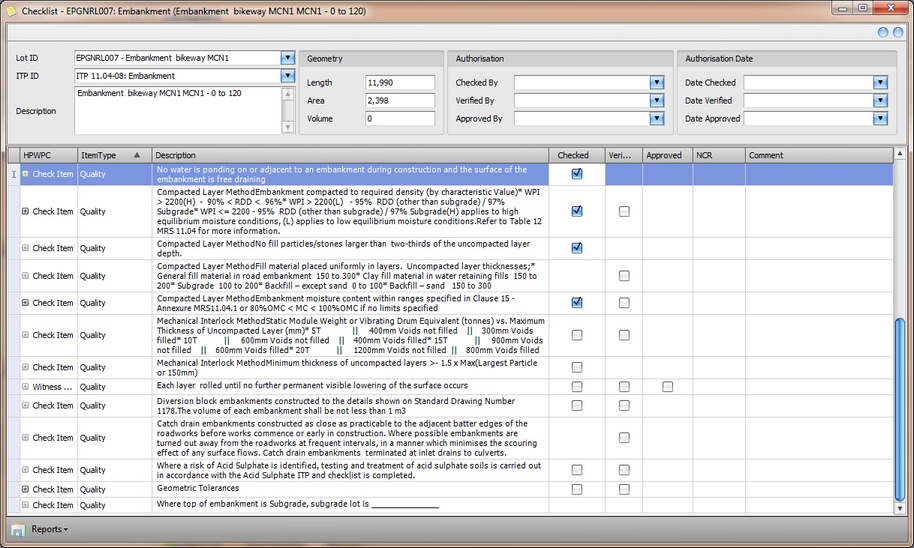
Fig 1 Embankment Checklist for lot EPGNRL007
The checklist can be printed and manually completed in the field, or it can be completed electronically.
Check, Verification and Approval
Civil pro allows you to specify three different levels of inspection. For example, you may require that a field supervisor check some items, a site engineer verify others and that approval is required for key items (probably from the client). The inspection level of each line is defined when the template for the ITP is created. In Fig 1 all except 2 items require the supervisor to 'check' work, most require the engineer to verify (except rows 1,3,7 & 13) and the Client's approval is required for the 8th item.
Once the checklist is completed, you can complete the information recording who checked, verified and approved it and when (top right), or alternatively you can leave it blank and manage it all with printed hard copies.