When a lot is completed and all of the data compiled, it is often necessary to create a printed report summarizing the lot. To create this "conformance report", select one or more lots and click on the "conformance report" button in the "reports" menu at the bottom of the lot register. You will be presented with a report similar to that shown in Fig 1. If you have more than one lot selected, they will all be compiled into a single document with a page break in between.
It is important to notice that there are two different tabs in the print preview header for the conformance report. The first (not shown) is the standard print preview menu - visible in Fig 1 of the print preview help topic. The second dictates what is included in the conformance report.
To include or remove information from a report, ensure it is checked/unchecked appropriately and click on the "update" button in the top right. If you click on the "make default" button, then your current options are recorded for when you print a conformance report in the future (for system or project administrators only - project wide setting).
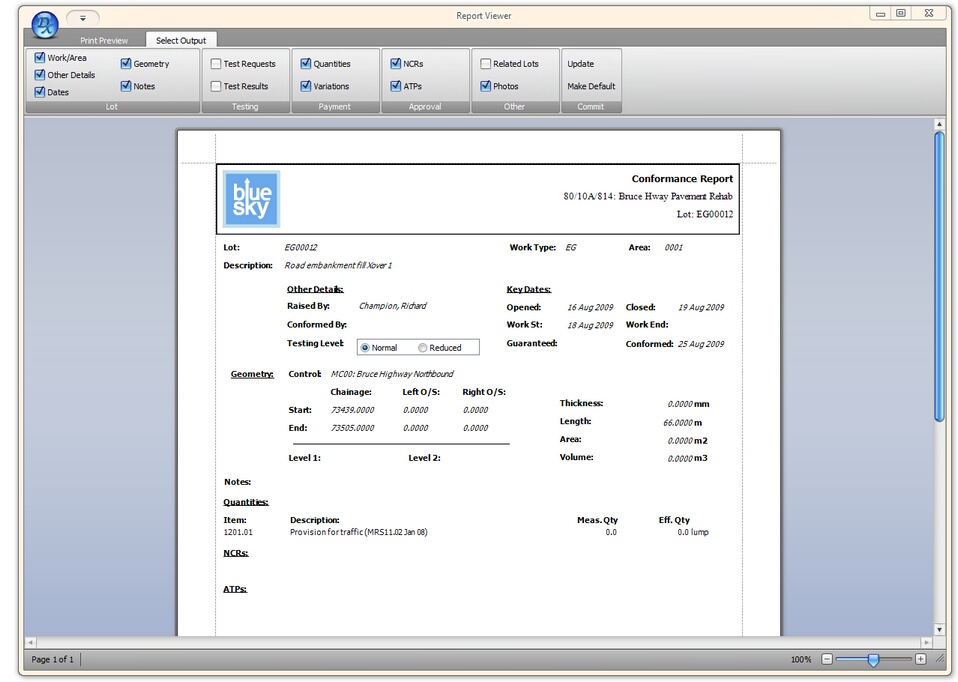
Fig 1: Conformance report