Upon clicking the "add user" button on the user form, the new user wizard will open. Fill out the required (yellow) fields on the first page and click "next".
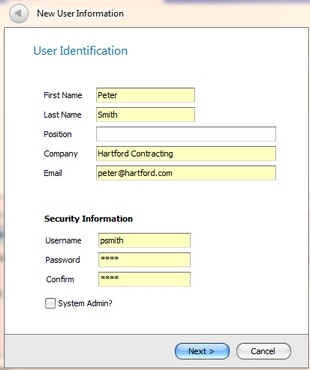
Fig 1 - New User Wizard - Pg1
None of the fields on the second page are compulsory, but can be completed to provide additional information.
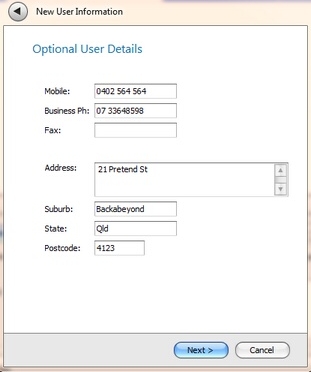
Fig 2 - New User Wizard - Pg2
Upon completing the user wizard, provide the user with appropriate project permissions using the user roles form accessed by selecting the user and clicking on the "roles" button at the bottom of the user page.