Each user (that is not a sysadmin) must be explicitly granted permissions for a project before they can access it. Permissions for projects (refer to Access Control) are managed in the user roles form accessed by clicking on the "roles" button on the users form. Sysadmin users can grant and revoke permissions to any project. Project administrators can control permissions for only the projects for which they have administrator permissions.
Adding, editing and deleting; user roles;
| • | To add a user role, enter a new row, select a role and a project. Click close, or progress to another row. Sysadmins will get a list of all projects in the system, project admins will get a list of those projects for which they are granted admin permission. |
| • | Edit a user role - simply change it in the grid |
| • | Delete a user role - use the "delete role" option in the context menu. |
| • |
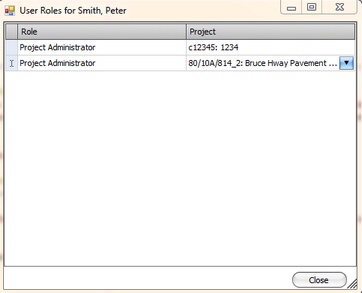
Fig 1 - The user roles form