The new Variation wizard simplifies the creation of a new lot by undertaking the task step by step. To access the new Variation wizard, click on the New Variation button on the bottom of the Variation Register. For information on what each of the fields is for (Description, Raised By, Date Variation Identified etc.) refer to the Variation Register section.
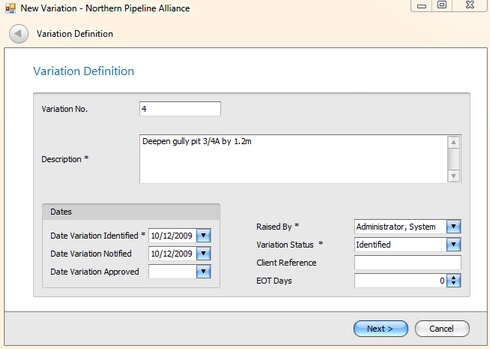
Fig 1. New Variation Wizard Page 1 - Basic NCR information
Enter basic Variation information including the description and date identified. Civil pro will try and calculate an automatic Variation No.
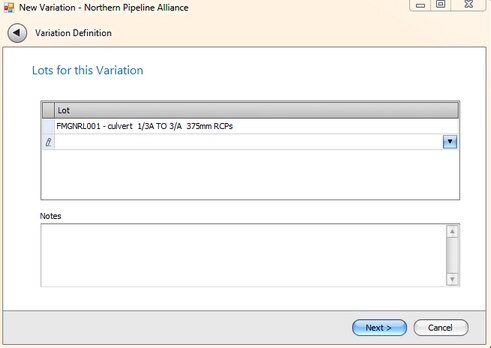
Fig 2. New Variation Wizard Page 2 - Lots associated with this Variation
Select lots related to your Variation. Press the tab key to assign the lot and add more if you require.
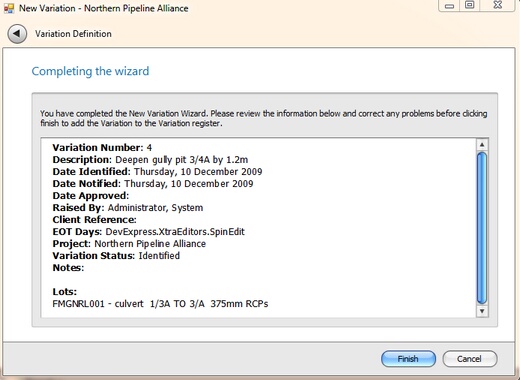
Fig 3. New Variation Wizard Page 3 - Summary
Review the summary of the information civil pro has collected for your Variation and click Finish if it is OK. To correct information go back through the wizard by clicking the back arrow in the top left of the wizard.