The People register is a project specific list of persons to whom civil pro tasks can be assigned and records addressed. For example, you may want to send an NCR to Michael Rogerson - this person would need a record in the People register. Alternatively Simon Smith may be a foreman assigned responsibility for a lot - he too would be added to the people register.
If however, Peter Jones was responsible for some lots and was also expected to update the records in civil pro, he would need a log on and so, would become a user. Users are also included in lists of people for a project, if they have permissions for the project or are a sysadmin.
The reason People and Users are separated is to prevent congestion of the list of people available in drop down lists for each project. An extraordinarily large list of people can become associated with a large project and they are of absolutely no interest to other civil pro projects. Keeping the People list project specific means multi-project civil pro installs can each have their own list of associated personnel (people) while maintaining a common Users register (users).
Adding, editing and deleting people;
| • | To edit/add information you must enable editing. It is important to recognize that even with editing enabled people who are also users on other projects, or sysadmins, can only be edited by other sysadmins. |
| • | Add a new person, click on the "add person" button at the bottom of the screen, or enter their details directly into a new row of the grid. If entering details into the grid, you will only be able to add the basics such as name and company here (unless you use the grid heading context menu to add more columns). Additional information such as address etc. can be added using the detail panel at the bottom of the page. If you click the "add person" button, you will be presented with the same form as that used for the new user wizard, except without the credentials. |
| • | Edit a new record - simply change it in the grid or detail panel |
| • | Delete a person - Click on the Delete Person button at the bottom of the page. |
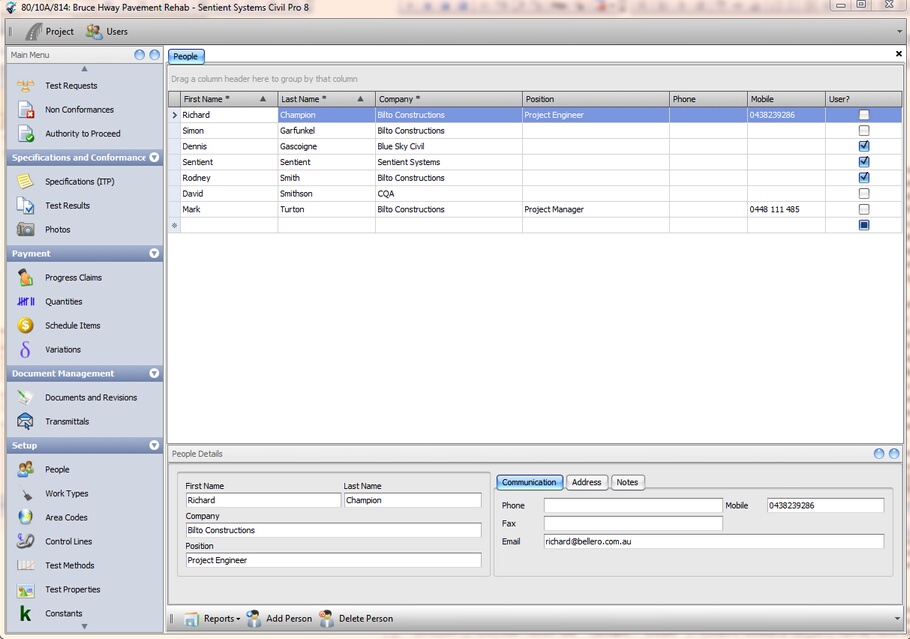
Fig 1 - The People register
Changing status from 'people' to 'user'
Using the context menu, you can promote a person to a user. Right click on the grid to access the context menu, then click on "Grant Login". If you have the appropriate permissions (Sys Admin or Project Administrator for the current project) you will be prompted to provide a username, password and role for the new user. The user will now be able to log in and work on the project. Management of the user can then only be undertaken in the user page.