The quantities register is used to view and record quantities for individual schedule items. Generally adding, editing and deleting quantities is done through the lot register but this interface connects to the same data source. Any changes here are reflected in the lot register and vice versa.
The quantities register is accessed from the main menu and consists of only the main grid. To view quantities for a schedule item, select it from the select schedule item drop down and click on the OK button. The schedule item selector drop down is searchable in the same way described in the lot quantities related items pop up.
New quantities are created by entering them directly into the grid (after enabling editing - available through the grid context menu). To edit, enable editing and change the item as you want. Additional columns are available by using the column chooser in the grid heading context menu. To delete rows, select them and press the delete button.
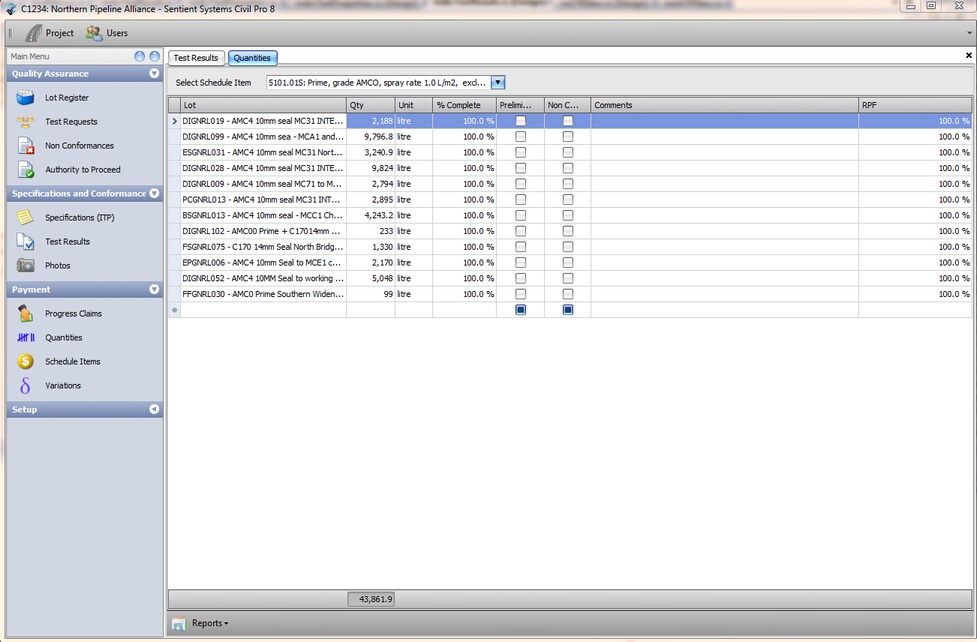
Fig 1. Quantities register showing quantities for 5101.01S