The test results register is used to record testing outcomes from any of the test requests you complete. To record test results, you must have set up your test methods with test result fields so civil pro knows what results to expect.
When you first open the test results register, no test results are shown. This is as displayed in Fig 1.
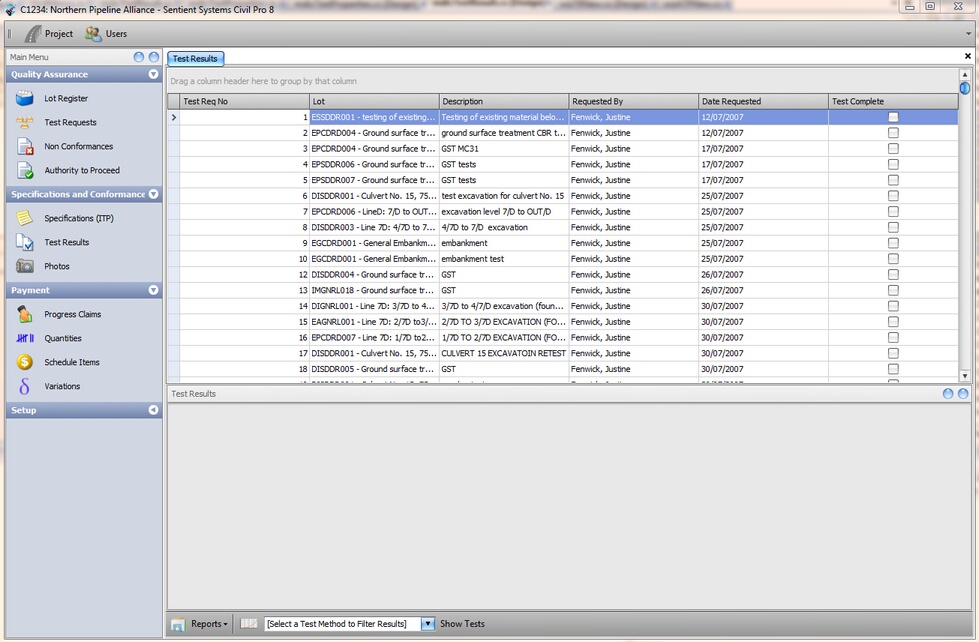
Fig 1. The test result register when opened - no results shown
To show test results, select the test request(s) you want to display results for and optionally select a test method from the drop down at the bottom of the page. Click the show tests button next to the test method filter (be default contains the text select test method to filter results).
If you do not opt to filter the test results to a specific method using the test method filter, then a page will be created for each test method and any of your selected test requests with tests of that type will be displayed in the appropriate page. In Fig 2. A separate page has been created for all test methods present in the selected test requests (TR 1,2 and 3). To switch between test results for each test method, click on the relevant page.
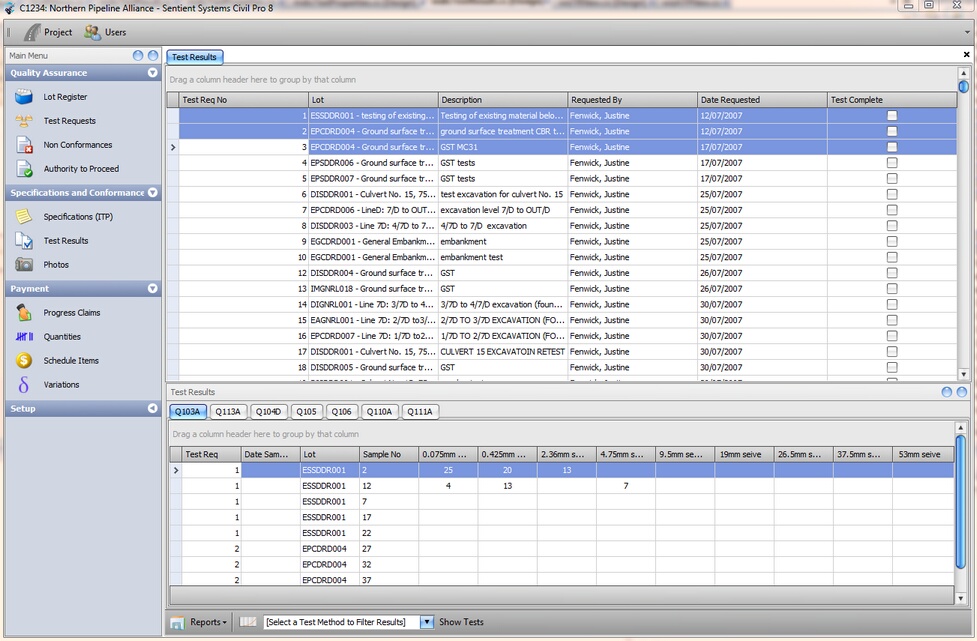
Fig 2 The test result register showing results for test requests 1-3 (Test Methods Q103A, Q113A, Q104D, Q105, Q106, Q110A, Q111A)
Entering Results
When the test result page is opened, the test result editing is disabled. To enable editing, access the grid context menu (right click on the grid) and unselect results: read only. If you need to also edit sample numbers, also unselect sample no:read only.
To add or edit a result, simply enter it into the grid in the appropriate column.
Reports
Reports are available from the reports drop down at the bottom left of the page. You can choose from standard results reports which present the information currently shown in the grid and the concrete results reports which show results specific to concrete testing.
When you select a concrete test report, you will see the form below in Fig 3. Civil Pro requires a small amount of information to be able to create your concrete test result summary including;
| • | The test result field containing the unconfined compressive strength for each of the cylinders |
| • | The f'c and f't for the mix you are reporting (If you have a test property group for your mix with the properties f'c and f't set, you can select it in the mix properties) |
Civil Pro will complete the concrete test analysis in accordance with the selected tests on the form. For details of the tests, refer to MRTS 13.6 to 13.8.
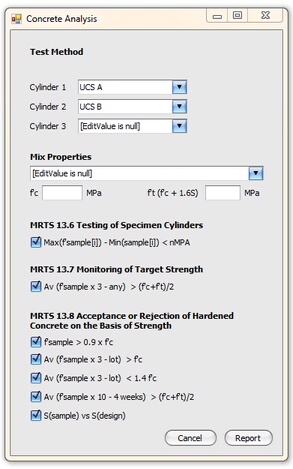
Fig 3 The concrete test result configuration