Each test request can have a list of properties associated with it. This list can be viewed in the related items panel or in the test properties panel. The test properties panel is accessed from the test request grid context menu - accessed by right clicking on the test request grid.
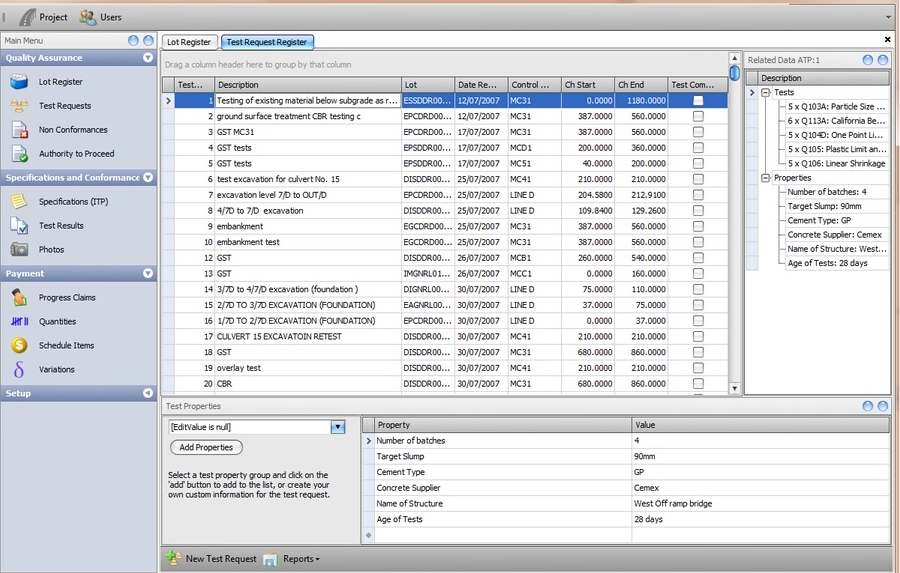
Fig 1 Test request register showing the test properties panel (bottom)
Test properties can be added individually or from pre-built lists created in the test properties register. To add items from a test register group, select the test property group from the drop down list and click on the "add properties" button. To delete a test property, select it and press the delete button in either the related items panel or the test properties panel.