New projects are created from the Connection page (accessed by clicking Select connection from the login page).
The Connection page looks like this;
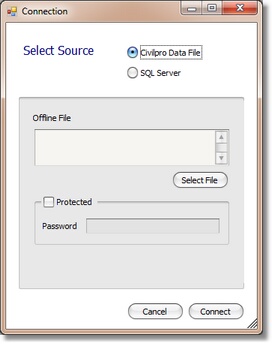
The screen above is shown if the Civil Pro Data File option is selected - this allows you to create a new Civil pro standalone project.To create a new project click on the Select File button navigate to the directory where you want the file to be created and enter a new file name in the file dialog.
The new database initialization will begin, followed by the project initialization. Once complete, click on connect and you will be returned to the log in screen.